
このページには広告が含まれます
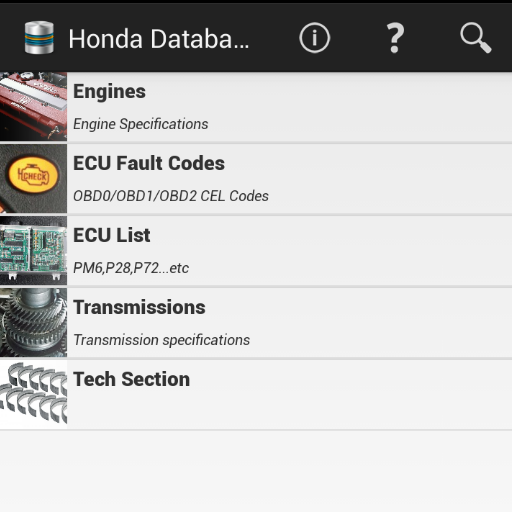
HONDAtabase
ツール | HRTuning.com
BlueStacksを使ってPCでプレイ - 5憶以上のユーザーが愛用している高機能Androidゲーミングプラットフォーム
Play HONDAtabase on PC
Offline Honda Automotive Database
- A-, B-, C-, D-, F-, G-, H-, J-, K-, L-, N-, R-Series Engine Specifications
- OBD0/OBD1/OBD2 ECU Fault Codes
- Transmission Specifications
- ECU List
- Bearing thickness chart
- ECU pinouts
The trademark "Honda" and any other product names, service names or logos of Honda used, quoted and/or referenced in this app are trademarks or registered trademarks of Honda or any of its affiliates. Other product names and/or company names used in the app may be protected as their trademarks and/or trade names.
- A-, B-, C-, D-, F-, G-, H-, J-, K-, L-, N-, R-Series Engine Specifications
- OBD0/OBD1/OBD2 ECU Fault Codes
- Transmission Specifications
- ECU List
- Bearing thickness chart
- ECU pinouts
The trademark "Honda" and any other product names, service names or logos of Honda used, quoted and/or referenced in this app are trademarks or registered trademarks of Honda or any of its affiliates. Other product names and/or company names used in the app may be protected as their trademarks and/or trade names.
HONDAtabaseをPCでプレイ
-
BlueStacksをダウンロードしてPCにインストールします。
-
GoogleにサインインしてGoogle Play ストアにアクセスします。(こちらの操作は後で行っても問題ありません)
-
右上の検索バーにHONDAtabaseを入力して検索します。
-
クリックして検索結果からHONDAtabaseをインストールします。
-
Googleサインインを完了してHONDAtabaseをインストールします。※手順2を飛ばしていた場合
-
ホーム画面にてHONDAtabaseのアイコンをクリックしてアプリを起動します。



