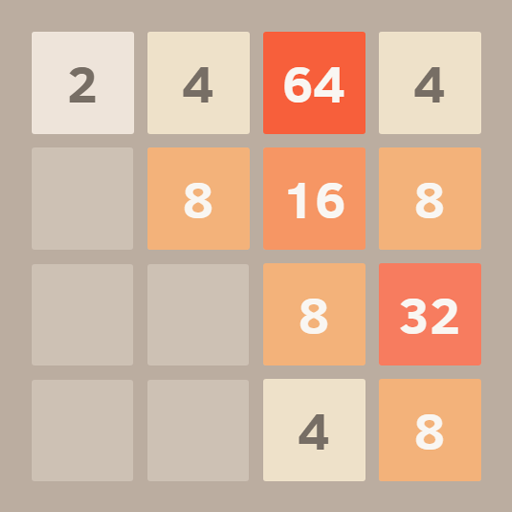このページには広告が含まれます

2048: 8 Modes
Puzzle | Little Bear Games
BlueStacksを使ってPCでプレイ - 5憶以上のユーザーが愛用している高機能Androidゲーミングプラットフォーム
Play 2048: 8 Modes on PC
New fun 2048 game with 8 different challenging modes.
Unique 2048 number puzzles, from 3x3, 4x4, 5x5, 6x6 and more.
Play on hexagonal board, as well as classic rectangular board.
★ 22 Achievements to unlock
★ Smart auto-move assistant
★ Endless mode
★ Rectangular and hexagonal boards
★ Relaxing background music
★ Beautiful and simple design
★ 2048 6x6, 5x5 and other big boards.
★ Timer, High Scores, Undo button, and much more
- HOW TO PLAY -
Swipe to move the tiles. Tiles with the same number will merge into bigger tile. Try to reach the goal tile. Solve different modes and unlock achievements.
Try playing big 5x5 and 2048 6x6 boards. Enjoy endless mode.
Experience the classic 2048 number puzzle game in a new and unique way.
Have fun!
Little Bear Production
Unique 2048 number puzzles, from 3x3, 4x4, 5x5, 6x6 and more.
Play on hexagonal board, as well as classic rectangular board.
★ 22 Achievements to unlock
★ Smart auto-move assistant
★ Endless mode
★ Rectangular and hexagonal boards
★ Relaxing background music
★ Beautiful and simple design
★ 2048 6x6, 5x5 and other big boards.
★ Timer, High Scores, Undo button, and much more
- HOW TO PLAY -
Swipe to move the tiles. Tiles with the same number will merge into bigger tile. Try to reach the goal tile. Solve different modes and unlock achievements.
Try playing big 5x5 and 2048 6x6 boards. Enjoy endless mode.
Experience the classic 2048 number puzzle game in a new and unique way.
Have fun!
Little Bear Production
2048: 8 ModesをPCでプレイ
-
BlueStacksをダウンロードしてPCにインストールします。
-
GoogleにサインインしてGoogle Play ストアにアクセスします。(こちらの操作は後で行っても問題ありません)
-
右上の検索バーに2048: 8 Modesを入力して検索します。
-
クリックして検索結果から2048: 8 Modesをインストールします。
-
Googleサインインを完了して2048: 8 Modesをインストールします。※手順2を飛ばしていた場合
-
ホーム画面にて2048: 8 Modesのアイコンをクリックしてアプリを起動します。