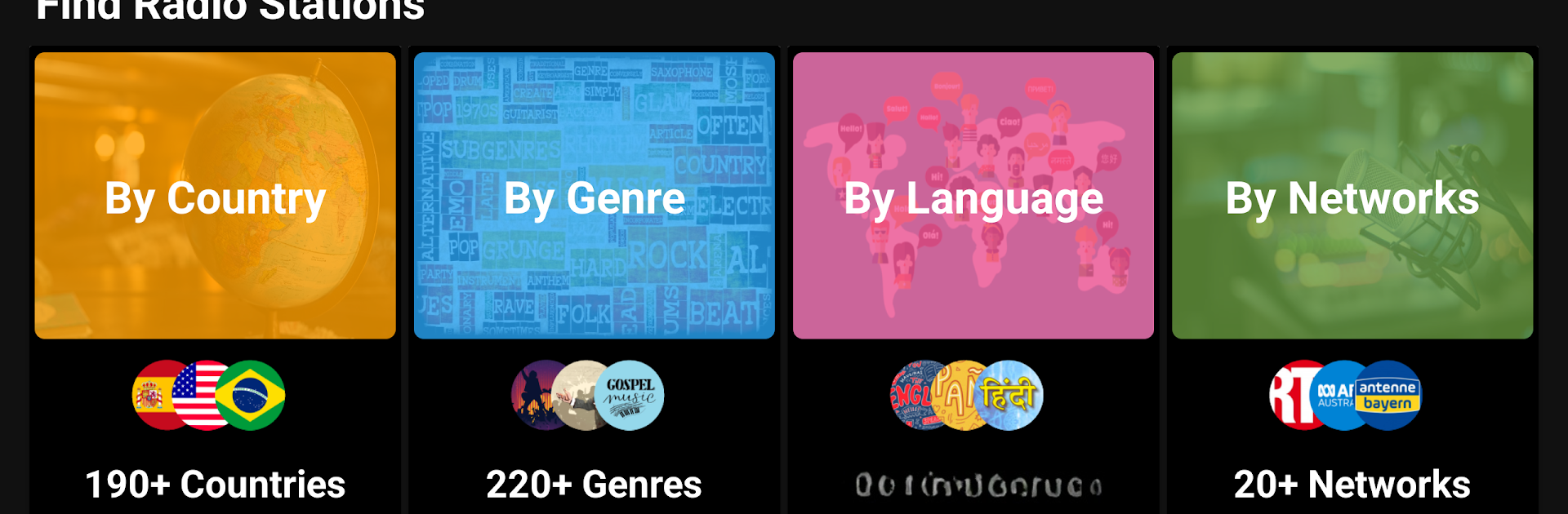
FM Radio : AM, FM, Radio Tuner
BlueStacksを使ってPCでプレイ - 5憶以上のユーザーが愛用している高機能Androidゲーミングプラットフォーム
Run FM Radio : AM, FM, Radio Tuner on PC or Mac
Upgrade your experience. Try FM Radio : AM, FM, Radio Tuner, the fantastic Music & Audio app from AppOwns, from the comfort of your laptop, PC, or Mac, only on BlueStacks.
FM Radio is basically for anyone who misses flipping through radio stations but wants all the perks of doing it digitally. Playing it on a PC with BlueStacks is pretty straightforward — you’ve got a huge range of stations from all over the world, so it isn’t just stuff that’s local. Any genre you might be in the mood for, like news, comedy, pop, or even something random like gospel or classical, you’ll find something to play. Actually, it’s kind of wild how many different languages and countries are covered here. There’s no fussing about with cables, and you don’t have to pay anything to get started, which is nice.
A couple of things stand out. There’s this favorites option, so it’s easy to save a station you run into and want to hear again. The “Near Me” tab can help find local stuff if you want something more familiar. You can also search by genre or language, which really helps if you’re feeling picky. Background play works smoothly, so the music or talk show just keeps going while you’re working or cooking. There’s even an alarm setting – you can literally wake up to your favorite station if you want. Plus, the app throws in a sleep timer, so you won’t have your radio blaring all night. Anything that’s not working can be reported with a click. So for anyone wanting easy access to radio, anywhere, this app just makes finding and playing stations feel simple and low-effort.
BlueStacks gives you the much-needed freedom to experience your favorite apps on a bigger screen. Get it now.
FM Radio : AM, FM, Radio TunerをPCでプレイ
-
BlueStacksをダウンロードしてPCにインストールします。
-
GoogleにサインインしてGoogle Play ストアにアクセスします。(こちらの操作は後で行っても問題ありません)
-
右上の検索バーにFM Radio : AM, FM, Radio Tunerを入力して検索します。
-
クリックして検索結果からFM Radio : AM, FM, Radio Tunerをインストールします。
-
Googleサインインを完了してFM Radio : AM, FM, Radio Tunerをインストールします。※手順2を飛ばしていた場合
-
ホーム画面にてFM Radio : AM, FM, Radio Tunerのアイコンをクリックしてアプリを起動します。



