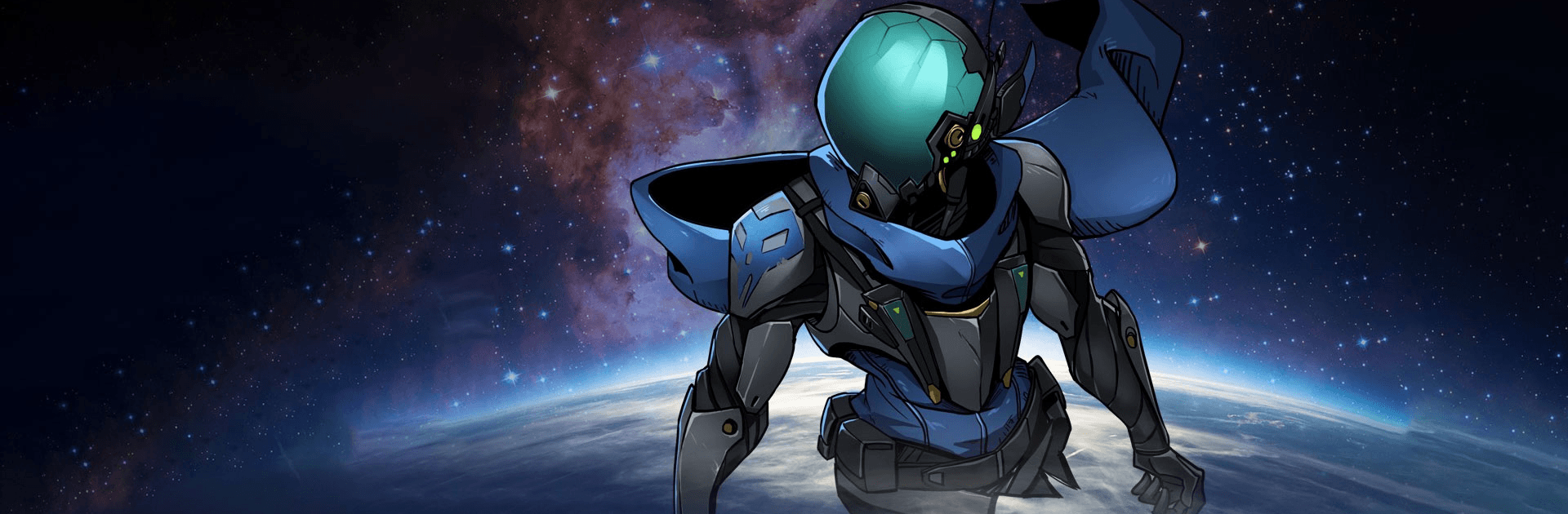
Star Arc -星海傭兵-
BlueStacksを使ってPCでプレイ - 5憶以上のユーザーが愛用している高機能Androidゲーミングプラットフォーム
Play Stellar Hunter on PC
Stellar Hunter is a Role Playing game developed by LTGAMES GLOBAL. BlueStacks app player is the best platform to play this Android game on your PC or Mac for an immersive gaming experience.
Explore the dark mysteries of deep space in this space-themed roguelike RPG that will take you on an interplanetary journey through the stars. Jump from stage to stage and meet memorable characters and battle fearsome foes in a fight for survival.
After your intergalactic spacecraft crash lands on a foreign planet, you must survive on your own, hopping from world to world to collect the resources and tools that will keep you alive for another day. Stay on your toes, though; bandits, aliens, and monsters roam the galaxy in search of their next victim — don’t let it be you!
Random encounters and events ensure no two runs are ever the same. You’ll need to think fast and roll with the punches when things get tough. Stay alive, make new allies, and explore 8 alien galaxies on your personal journey from rags to riches.
Star Arc -星海傭兵-をPCでプレイ
-
BlueStacksをダウンロードしてPCにインストールします。
-
GoogleにサインインしてGoogle Play ストアにアクセスします。(こちらの操作は後で行っても問題ありません)
-
右上の検索バーにStar Arc -星海傭兵-を入力して検索します。
-
クリックして検索結果からStar Arc -星海傭兵-をインストールします。
-
Googleサインインを完了してStar Arc -星海傭兵-をインストールします。※手順2を飛ばしていた場合
-
ホーム画面にてStar Arc -星海傭兵-のアイコンをクリックしてアプリを起動します。

