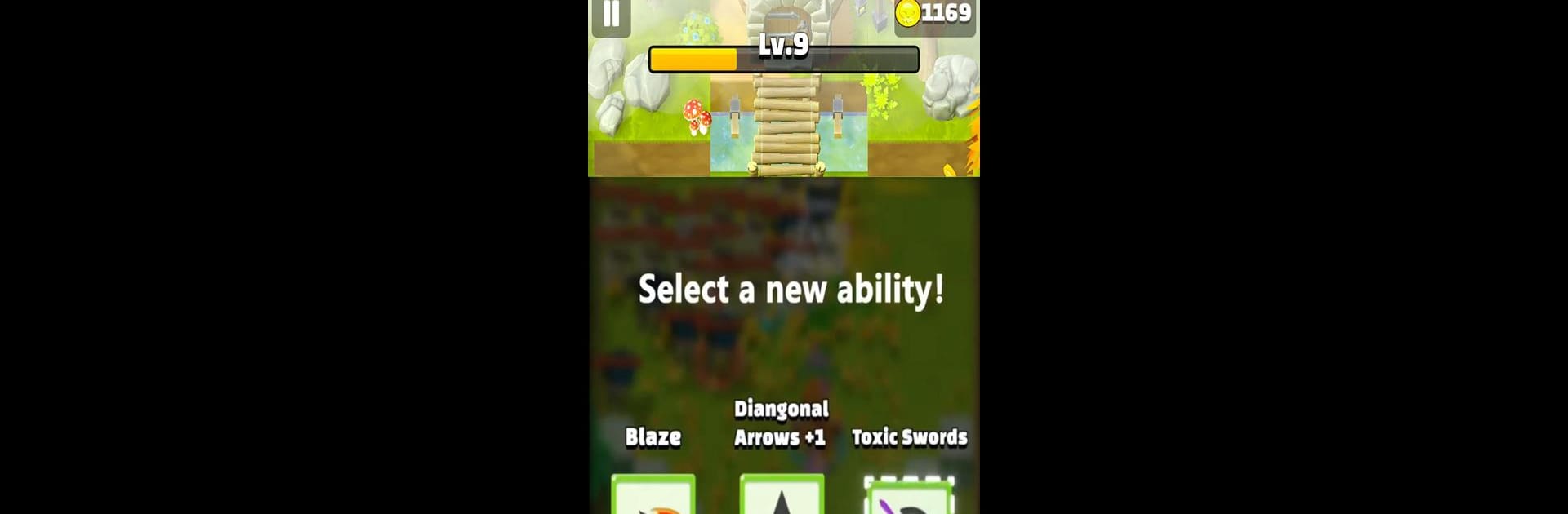

Arrow Shooting Battle Game 3D
BlueStacksを使ってPCでプレイ - 5憶以上のユーザーが愛用している高機能Androidゲーミングプラットフォーム
Play Arrow Shooting Battle Game 3D on PC or Mac
Join millions to experience Arrow Shooting Battle Game 3D, an exciting Action game from Letang Online. With BlueStacks App Player, you are always a step ahead of your opponent, ready to outplay them with faster gameplay and better control with the mouse and keyboard on your PC or Mac.
About the Game
Arrow Shooting Battle Game 3D from Letang Online drops you right into the heart of chaos, where nothing is as it seems. A city, once bustling and ordinary, has warped into an ominous testing ground after a secretive company turned to shady virus experiments. You’re not just a bystander—there’s something changing inside you, and every step you take uncovers new dangers, mysteries, and maybe even a shot at survival. Expect wild action, unexpected twists, and plenty of edge-of-your-seat moments.
Game Features
-
Hidden Dangers Everywhere
The city’s under quarantine, but the real threats? They’re all around you. Move carefully and keep your eyes peeled—this place isn’t safe for anyone. -
A Strange Power Awakening
Odd symptoms start showing up, and it turns out the virus might be doing more than just causing trouble—it’s having a weird effect on you personally. -
Arsenal Variety
You’ll stumble across all sorts of unique weapons along the way. Hunt for your favorite and use it to carve your own style as you take on enemies and uncover secrets. -
Cryptic Clues and Allies
Mysterious messages keep popping up, nudging you deeper into the heart of the Company’s twisted plans. Who’s helping you… and why? -
Face the Unknown and Survive
It’s not just about fighting off infected foes—the real challenge is protecting yourself and outlasting whatever the city throws your way. -
Play Larger on BlueStacks
Want a bigger view of the action? BlueStacks offers a different way to experience the chaos on your PC if you’re up for an upgrade.
Slay your opponents with your epic moves. Play it your way on BlueStacks and dominate the battlefield.
Arrow Shooting Battle Game 3DをPCでプレイ
-
BlueStacksをダウンロードしてPCにインストールします。
-
GoogleにサインインしてGoogle Play ストアにアクセスします。(こちらの操作は後で行っても問題ありません)
-
右上の検索バーにArrow Shooting Battle Game 3Dを入力して検索します。
-
クリックして検索結果からArrow Shooting Battle Game 3Dをインストールします。
-
Googleサインインを完了してArrow Shooting Battle Game 3Dをインストールします。※手順2を飛ばしていた場合
-
ホーム画面にてArrow Shooting Battle Game 3Dのアイコンをクリックしてアプリを起動します。
