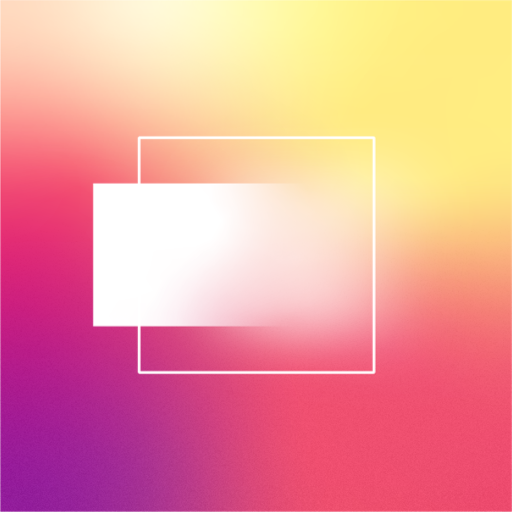このページには広告が含まれます

トリガー・ヒーロー
Action | Lucky Kat Studios
BlueStacksを使ってPCでプレイ - 5憶以上のユーザーが愛用している高機能Androidゲーミングプラットフォーム
Play Trigger Heroes on PC
Blast your way through hordes of enemies in Trigger Heroes.
Help Red and his mates take back their beloved planet Orbitus from the evil mercenaries called Shogun Inc. The last survivors depend on you!
Trigger Heroes is an exciting top down roguelike shooter with simple one-touch controls. Explore different areas, battle against unique enemies, dodge bullets, and use a wide variety of weapons.
Features:
* Intuitive one-touch controls
* 5 unique environments with stage bosses!
* Wide variety of weapons
* Challenging gameplay with roguelike elements
* Awesome music by Maxo
Help Red and his mates take back their beloved planet Orbitus from the evil mercenaries called Shogun Inc. The last survivors depend on you!
Trigger Heroes is an exciting top down roguelike shooter with simple one-touch controls. Explore different areas, battle against unique enemies, dodge bullets, and use a wide variety of weapons.
Features:
* Intuitive one-touch controls
* 5 unique environments with stage bosses!
* Wide variety of weapons
* Challenging gameplay with roguelike elements
* Awesome music by Maxo
トリガー・ヒーローをPCでプレイ
-
BlueStacksをダウンロードしてPCにインストールします。
-
GoogleにサインインしてGoogle Play ストアにアクセスします。(こちらの操作は後で行っても問題ありません)
-
右上の検索バーにトリガー・ヒーローを入力して検索します。
-
クリックして検索結果からトリガー・ヒーローをインストールします。
-
Googleサインインを完了してトリガー・ヒーローをインストールします。※手順2を飛ばしていた場合
-
ホーム画面にてトリガー・ヒーローのアイコンをクリックしてアプリを起動します。