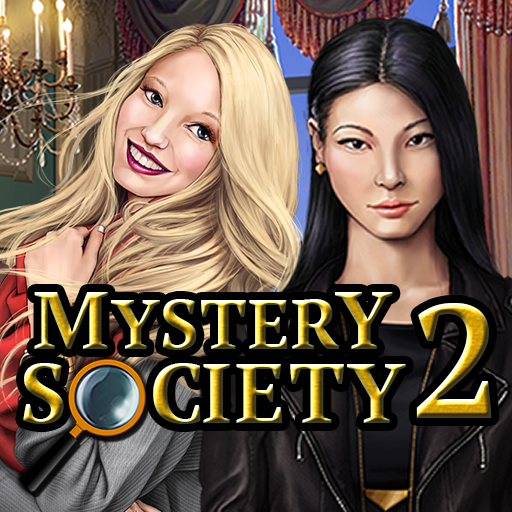このページには広告が含まれます

Hidden Relics: Art Detective
Adventure | Lucky Spin Games
BlueStacksを使ってPCでプレイ - 5憶以上のユーザーが愛用している高機能Androidゲーミングプラットフォーム
Play Hidden Relics: Art Detective on PC
As an Art Agent, you will travel the world and discover hidden treasures of the great artisans, complete collections of baroque silverware or mysterious Egyptian artifacts.
Setting a new standard of beautiful, artful and story-telling hidden object games, Hidden Relics: Art Detective will captivate you in a journey around the globe, where you will help museums piece together a collection of historical artifacts, ancient sculptures, masterful paintings and memorabilia of fabled beauty.
Hidden on real-life-inspired Italian flee markets, in grand mansions, out in remote jungle camp sites or in bedouin tent cities, these antique treasures wait to be uncovered by your curiosity and a keen eye. Start your discovery adventure now!
Hidden Relics: Art Detective can be played without a WiFi connection or fees, yet your free-to-play experience can be enhanced and future game development be supported with in-app purchases from within the game. You may disable these in your store settings.
Setting a new standard of beautiful, artful and story-telling hidden object games, Hidden Relics: Art Detective will captivate you in a journey around the globe, where you will help museums piece together a collection of historical artifacts, ancient sculptures, masterful paintings and memorabilia of fabled beauty.
Hidden on real-life-inspired Italian flee markets, in grand mansions, out in remote jungle camp sites or in bedouin tent cities, these antique treasures wait to be uncovered by your curiosity and a keen eye. Start your discovery adventure now!
Hidden Relics: Art Detective can be played without a WiFi connection or fees, yet your free-to-play experience can be enhanced and future game development be supported with in-app purchases from within the game. You may disable these in your store settings.
Hidden Relics: Art DetectiveをPCでプレイ
-
BlueStacksをダウンロードしてPCにインストールします。
-
GoogleにサインインしてGoogle Play ストアにアクセスします。(こちらの操作は後で行っても問題ありません)
-
右上の検索バーにHidden Relics: Art Detectiveを入力して検索します。
-
クリックして検索結果からHidden Relics: Art Detectiveをインストールします。
-
Googleサインインを完了してHidden Relics: Art Detectiveをインストールします。※手順2を飛ばしていた場合
-
ホーム画面にてHidden Relics: Art Detectiveのアイコンをクリックしてアプリを起動します。