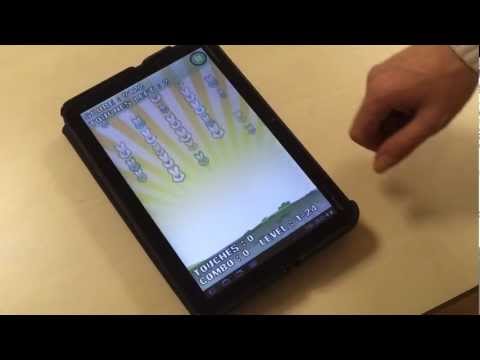このページには広告が含まれます
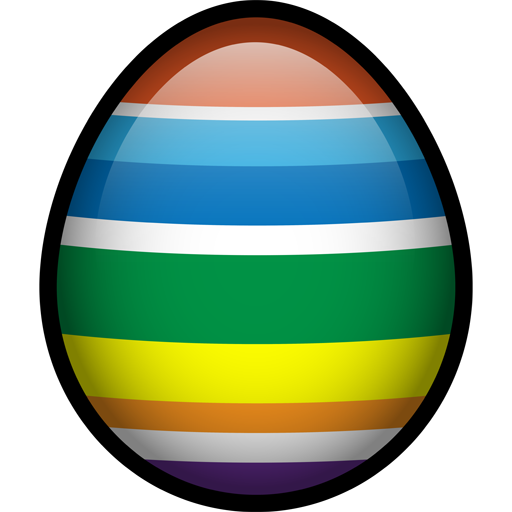
バブルブラスト・イースター (Bubble Blast)
Puzzle | Magma Mobile
BlueStacksを使ってPCでプレイ - 5憶以上のユーザーが愛用している高機能Androidゲーミングプラットフォーム
Play Bubble Blast Easter on PC
Let's celebrate Easter with a brand new version of the Bubble Blast Series.
Easter will be celebrated April 8th this year !
Bubble Blast Easter is a puzzle game in which you burst a multi-color egg or a bunny
2 game modes are available
- Puzzle mode with 2500 levels !
- Arcade mode to play freely
Bubble Blast Easter is a full HD Magma Mobile game.
This game is also available in Sports, Saint Patrick's Day, Valentine, Halloween and Holiday editions.
Give them a try.
Easter will be celebrated April 8th this year !
Bubble Blast Easter is a puzzle game in which you burst a multi-color egg or a bunny
2 game modes are available
- Puzzle mode with 2500 levels !
- Arcade mode to play freely
Bubble Blast Easter is a full HD Magma Mobile game.
This game is also available in Sports, Saint Patrick's Day, Valentine, Halloween and Holiday editions.
Give them a try.
バブルブラスト・イースター (Bubble Blast)をPCでプレイ
-
BlueStacksをダウンロードしてPCにインストールします。
-
GoogleにサインインしてGoogle Play ストアにアクセスします。(こちらの操作は後で行っても問題ありません)
-
右上の検索バーにバブルブラスト・イースター (Bubble Blast)を入力して検索します。
-
クリックして検索結果からバブルブラスト・イースター (Bubble Blast)をインストールします。
-
Googleサインインを完了してバブルブラスト・イースター (Bubble Blast)をインストールします。※手順2を飛ばしていた場合
-
ホーム画面にてバブルブラスト・イースター (Bubble Blast)のアイコンをクリックしてアプリを起動します。