
このページには広告が含まれます
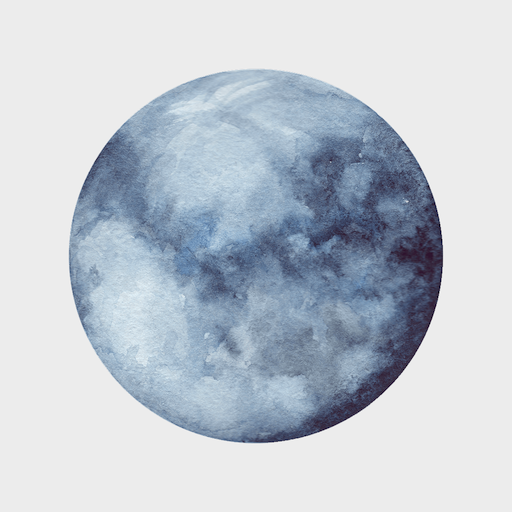
The Moon Calendar
仕事効率化 | Laura Haworth
BlueStacksを使ってPCでプレイ - 5憶以上のユーザーが愛用している高機能Androidゲーミングプラットフォーム
Play The Moon Calendar on PC
The Moon Calendar is a productivity tool to help you organise and align your life, and manifest your highest intentions using the Moon's cycles.
The free version includes:
Δ Personalised lunar calendar, customised to your timezone, location and birth chart
Δ Daily horoscope and guidance on aligning your life with the Moon's cycles
Δ Daily moon info (sign, phase, illumination, moon rise and set, void of course, eclipses and more)
Δ Moon-aligned rituals and self-care suggestions
Δ Track your natal lunar transits based on your birth chart - your own personal moon cycle
Δ Simple to-do list (synced with Google Tasks)
Δ Create and sync events from your Calendar
Δ Widget with moon info
The premium annual subscription for only US$2.99 per year* (with 7 day free trial) includes:
Δ View past and future dates
Δ Set intentions, each with its own goal list and inspiration gallery
Δ Daily journal, with image support and rich text formatting
Δ Moon-aligned journal prompts for each phase
Δ Create and save your own rituals, recipes and self-care ideas
Δ Log period days to see your menstrual cycle alongside the Moon's cycle
*Price may vary by location
The free version includes:
Δ Personalised lunar calendar, customised to your timezone, location and birth chart
Δ Daily horoscope and guidance on aligning your life with the Moon's cycles
Δ Daily moon info (sign, phase, illumination, moon rise and set, void of course, eclipses and more)
Δ Moon-aligned rituals and self-care suggestions
Δ Track your natal lunar transits based on your birth chart - your own personal moon cycle
Δ Simple to-do list (synced with Google Tasks)
Δ Create and sync events from your Calendar
Δ Widget with moon info
The premium annual subscription for only US$2.99 per year* (with 7 day free trial) includes:
Δ View past and future dates
Δ Set intentions, each with its own goal list and inspiration gallery
Δ Daily journal, with image support and rich text formatting
Δ Moon-aligned journal prompts for each phase
Δ Create and save your own rituals, recipes and self-care ideas
Δ Log period days to see your menstrual cycle alongside the Moon's cycle
*Price may vary by location
The Moon CalendarをPCでプレイ
-
BlueStacksをダウンロードしてPCにインストールします。
-
GoogleにサインインしてGoogle Play ストアにアクセスします。(こちらの操作は後で行っても問題ありません)
-
右上の検索バーにThe Moon Calendarを入力して検索します。
-
クリックして検索結果からThe Moon Calendarをインストールします。
-
Googleサインインを完了してThe Moon Calendarをインストールします。※手順2を飛ばしていた場合
-
ホーム画面にてThe Moon Calendarのアイコンをクリックしてアプリを起動します。



