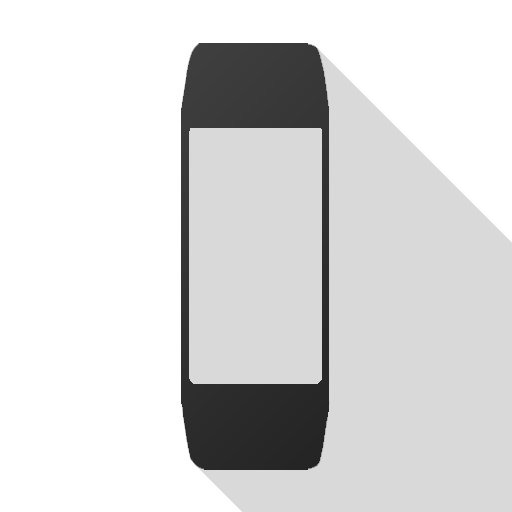このページには広告が含まれます

iband
健康&フィットネス | SHENZHEN MANRIDY TECHNOLOGY CO.,LTD
BlueStacksを使ってPCでプレイ - 5憶以上のユーザーが愛用している高機能Androidゲーミングプラットフォーム
Play iband on PC
Iband is a dedicated smart watch, smart bracelet customized APP, with a variety of simple and practical features.
- Sports monitoring: number of steps, mileage, calories, training mode (running), etc.
- Health monitoring: heart rate monitoring, blood pressure monitoring, blood oxygen monitoring
- a variety of reminders: calls, SMS, application reminder, anti-lost reminder, sedentary reminder and so on
- Practical features: remote control camera, find bracelet, find mobile phones and so on
- a variety of modes: interface selection, 24/12 time system conversion, raising the door bright screen
- international users: unit conversion, a variety of time interface, multi-language and so on
- Sports monitoring: number of steps, mileage, calories, training mode (running), etc.
- Health monitoring: heart rate monitoring, blood pressure monitoring, blood oxygen monitoring
- a variety of reminders: calls, SMS, application reminder, anti-lost reminder, sedentary reminder and so on
- Practical features: remote control camera, find bracelet, find mobile phones and so on
- a variety of modes: interface selection, 24/12 time system conversion, raising the door bright screen
- international users: unit conversion, a variety of time interface, multi-language and so on
ibandをPCでプレイ
-
BlueStacksをダウンロードしてPCにインストールします。
-
GoogleにサインインしてGoogle Play ストアにアクセスします。(こちらの操作は後で行っても問題ありません)
-
右上の検索バーにibandを入力して検索します。
-
クリックして検索結果からibandをインストールします。
-
Googleサインインを完了してibandをインストールします。※手順2を飛ばしていた場合
-
ホーム画面にてibandのアイコンをクリックしてアプリを起動します。