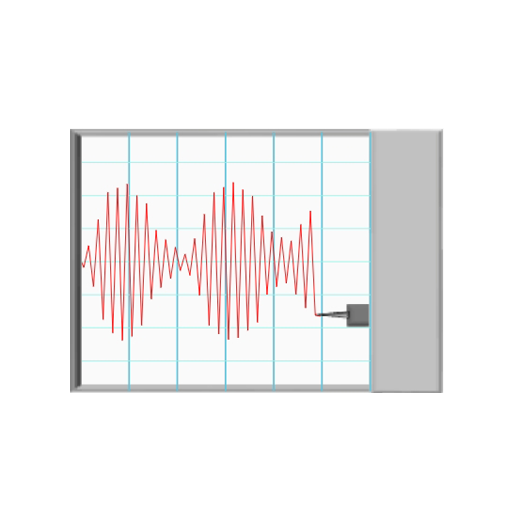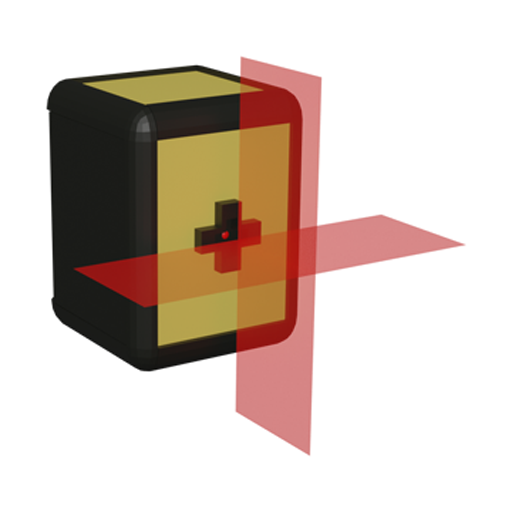このページには広告が含まれます

テキストに音声
ツール | maruar
BlueStacksを使ってPCでプレイ - 5憶以上のユーザーが愛用している高機能Androidゲーミングプラットフォーム
Play Voice to text on PC
Voice to text is a simple speech to text app, that provides continuous and unlimited speech recognition.
Voice to text app is the easiest way to type your voice messages to text.
You can create long notes, dictations, essays, posts, reports.
You can also share your notes using your favorite app (Gmail, twitter, SMS, Viber, Skype, etc).
The possible recognition candidates are presented.
Custom dictionary is supported for words replacement at speech recognition.
This app is good for creating to-do lists and other notes in general.
Voice to text is a simple note app. Create notes hands free.
Features
- Change language
- Create text notes, email, sms, sns by speech recognition
- No limits on the size/length of note created
- Custom keyboard supported
- Write short or long texts easily
- Auto spacing
- Auto saving
- Share
- Edit text, while dictation
- Export to text file
- Custom dictionary
- Words count, Characters count
Voice to text app is the easiest way to type your voice messages to text.
You can create long notes, dictations, essays, posts, reports.
You can also share your notes using your favorite app (Gmail, twitter, SMS, Viber, Skype, etc).
The possible recognition candidates are presented.
Custom dictionary is supported for words replacement at speech recognition.
This app is good for creating to-do lists and other notes in general.
Voice to text is a simple note app. Create notes hands free.
Features
- Change language
- Create text notes, email, sms, sns by speech recognition
- No limits on the size/length of note created
- Custom keyboard supported
- Write short or long texts easily
- Auto spacing
- Auto saving
- Share
- Edit text, while dictation
- Export to text file
- Custom dictionary
- Words count, Characters count
テキストに音声をPCでプレイ
-
BlueStacksをダウンロードしてPCにインストールします。
-
GoogleにサインインしてGoogle Play ストアにアクセスします。(こちらの操作は後で行っても問題ありません)
-
右上の検索バーにテキストに音声を入力して検索します。
-
クリックして検索結果からテキストに音声をインストールします。
-
Googleサインインを完了してテキストに音声をインストールします。※手順2を飛ばしていた場合
-
ホーム画面にてテキストに音声のアイコンをクリックしてアプリを起動します。