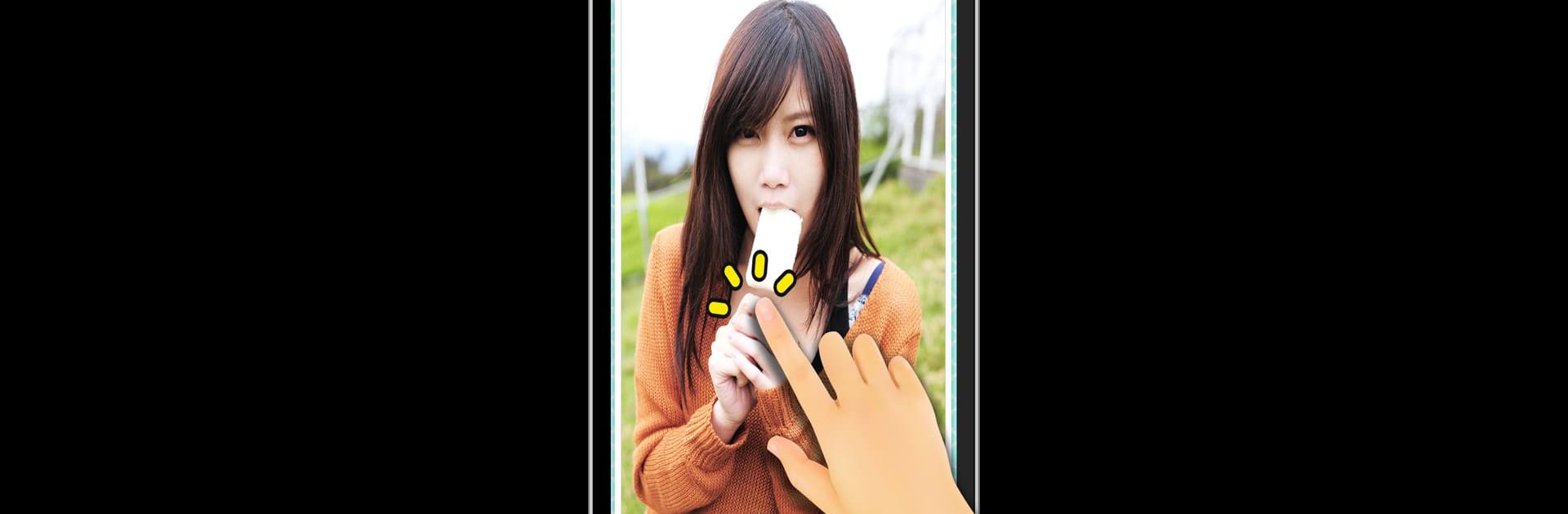

よく見ると変な画像
BlueStacksを使ってPCでプレイ - 5憶以上のユーザーが愛用している高機能Androidゲーミングプラットフォーム
Play よく見ると変な画像 on PC or Mac
From the innovators and creators at MASK LLC., よく見ると変な画像 is another fun addition to the World of Strategy games. Go beyond your mobile screen and play it bigger and better on your PC or Mac. An immersive experience awaits you.
About the Game
Have you ever spotted something a little off in a photo and just had to look twice? よく見ると変な画像, from MASK LLC., is all about putting your attention to detail to the test in a fun and playful way. If you love the thrill of spotting oddities and challenging your brain, this strategy game will totally catch your interest. Each round throws you a quirky image, and it’s your job to figure out what’s not quite right.
Game Features
-
Spot the Strange Bits
Every level presents a new puzzle: look over the image carefully and tap where you think something’s amiss. Sometimes it’s obvious, sometimes you’ve got to squint and think—either way, it keeps you on your toes. -
Simple to Pick Up
There’s nothing complicated about getting started. You just check out the prompt, scan the picture, and tap when you think you’ve cracked it. No need to worry about tricky menus or controls. -
Loads of Free Puzzles
All the challenges are open to play—no paywalls, no hidden fees. Jump from one oddball image to the next and see how far your sharp eyes can take you. -
Strategy With a Twist
This isn’t your typical spot-the-difference game. It pushes you to think differently, spot subtle details, and bring out your inner detective. Great for anyone looking for a laid-back yet brain-teasing challenge. -
Play on BlueStacks
Want a bigger view to hunt for all the weird little mistakes? The game works seamlessly with BlueStacks, letting you play on your PC and spot those sneaky changes without squinting at a tiny screen.
Slay your opponents with your epic moves. Play it your way on BlueStacks and dominate the battlefield.
よく見ると変な画像をPCでプレイ
-
BlueStacksをダウンロードしてPCにインストールします。
-
GoogleにサインインしてGoogle Play ストアにアクセスします。(こちらの操作は後で行っても問題ありません)
-
右上の検索バーによく見ると変な画像を入力して検索します。
-
クリックして検索結果からよく見ると変な画像をインストールします。
-
Googleサインインを完了してよく見ると変な画像をインストールします。※手順2を飛ばしていた場合
-
ホーム画面にてよく見ると変な画像のアイコンをクリックしてアプリを起動します。
