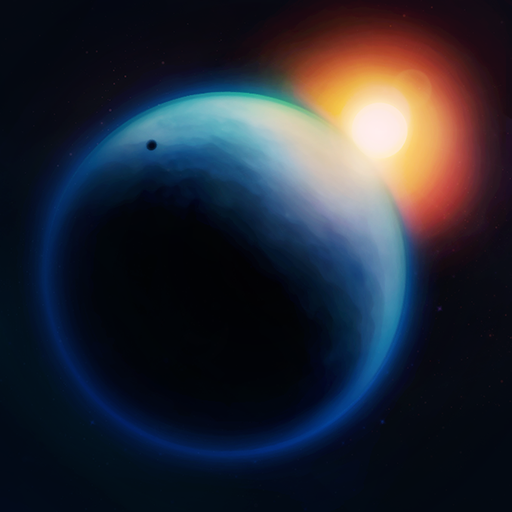このページには広告が含まれます

宇宙支配者(spaceruler)
Arcade | mayostudio
BlueStacksを使ってPCでプレイ - 5憶以上のユーザーが愛用している高機能Androidゲーミングプラットフォーム
Play SpaceRuler on PC
The giant planets of the universe, you are given the task of solving the problem there.
Experience the new world with amazing weapons in the 3D world.
Enjoy amazing 3D battles with simple operations on your mobile platform. Explore the unknown planet and solve your mission with cool outfits and technology upgrades.
At each stage, the stage director will welcome you and be overwhelmed by the skills of a powerful stage director. Challenge the stage director.
How to play
* Touch the screen to fire your weapon.
* Various items are available.
* Weapon upgrades and equipment upgrades can reach farther planets.
mayostudio19@gmail.com
Experience the new world with amazing weapons in the 3D world.
Enjoy amazing 3D battles with simple operations on your mobile platform. Explore the unknown planet and solve your mission with cool outfits and technology upgrades.
At each stage, the stage director will welcome you and be overwhelmed by the skills of a powerful stage director. Challenge the stage director.
How to play
* Touch the screen to fire your weapon.
* Various items are available.
* Weapon upgrades and equipment upgrades can reach farther planets.
mayostudio19@gmail.com
宇宙支配者(spaceruler)をPCでプレイ
-
BlueStacksをダウンロードしてPCにインストールします。
-
GoogleにサインインしてGoogle Play ストアにアクセスします。(こちらの操作は後で行っても問題ありません)
-
右上の検索バーに宇宙支配者(spaceruler)を入力して検索します。
-
クリックして検索結果から宇宙支配者(spaceruler)をインストールします。
-
Googleサインインを完了して宇宙支配者(spaceruler)をインストールします。※手順2を飛ばしていた場合
-
ホーム画面にて宇宙支配者(spaceruler)のアイコンをクリックしてアプリを起動します。