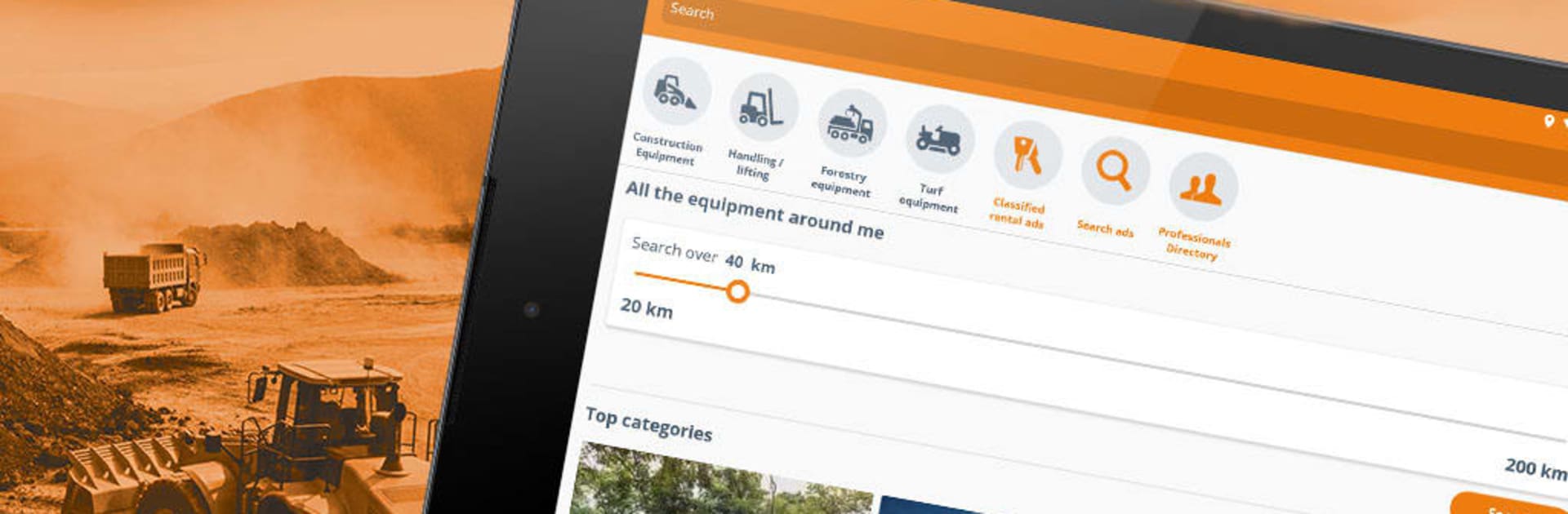

MachineryZone
BlueStacksを使ってPCでプレイ - 5憶以上のユーザーが愛用している高機能Androidゲーミングプラットフォーム
Run MachineryZone Heavy Equipment on PC or Mac
Why limit yourself to your small screen on the phone? Run MachineryZone Heavy Equipment, an app by LBC France, best experienced on your PC or Mac with BlueStacks, the world’s #1 Android emulator.
About the App
MachineryZone Heavy Equipment by LBC France is a powerhouse app connecting professionals in the public works domain. Dive into a thriving marketplace with over 250 sections ranging from diggers to forestry equipment. Searching made a breeze—get the equipment you need, just when you need it.
App Features
-
Extensive Equipment Categories
Whether you’re into bulldozers or mowers, explore a vast range of public works, handling, and landscaping equipment. Don’t forget those forestry favorites! -
Effortless Search & Filters
Refine your hunts with keywords or detailed filters like make, model, and year. Sound picky? Good—you’ve got options. -
Global & Local Accessibility
Geolocate gear to find deals near you or scope out stuff worldwide. Need something across the globe? No sweat. -
Detailed Classifieds
Inspect equipment through comprehensive ad details filled with info and pictures. Like what you see? Contact vendors directly by email or phone.
P.S. Try MachineryZone on BlueStacks for a seamless experience.
BlueStacks gives you the much-needed freedom to experience your favorite apps on a bigger screen. Get it now.
MachineryZoneをPCでプレイ
-
BlueStacksをダウンロードしてPCにインストールします。
-
GoogleにサインインしてGoogle Play ストアにアクセスします。(こちらの操作は後で行っても問題ありません)
-
右上の検索バーにMachineryZoneを入力して検索します。
-
クリックして検索結果からMachineryZoneをインストールします。
-
Googleサインインを完了してMachineryZoneをインストールします。※手順2を飛ばしていた場合
-
ホーム画面にてMachineryZoneのアイコンをクリックしてアプリを起動します。
