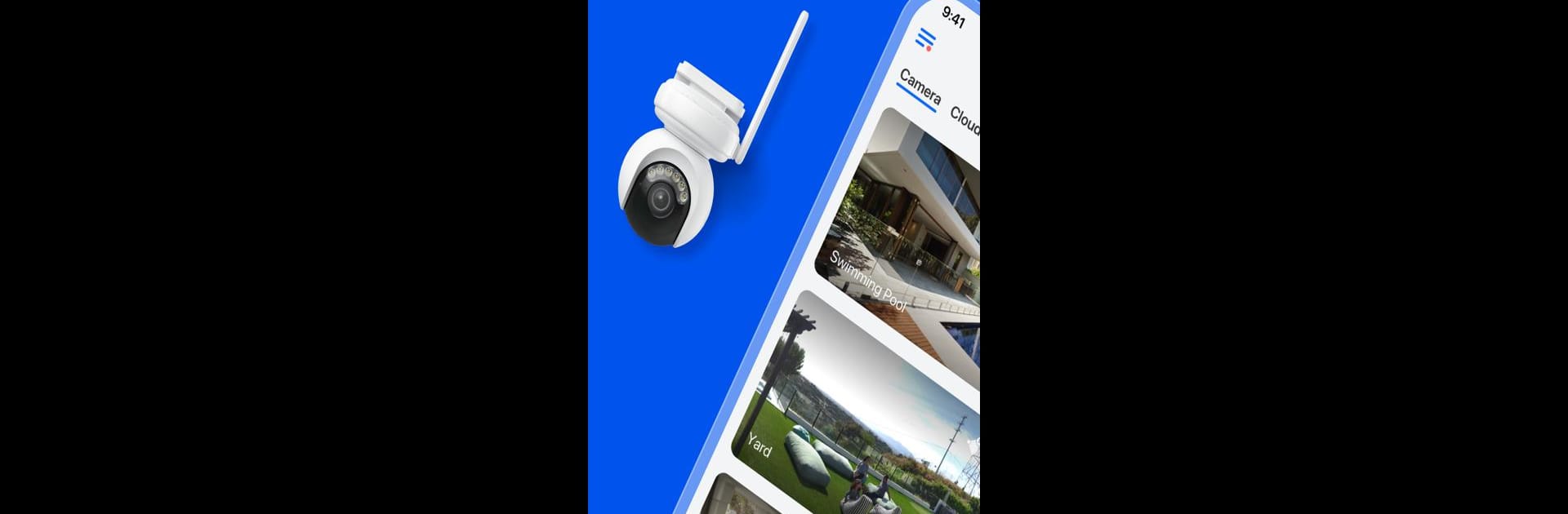

Reolink
BlueStacksを使ってPCでプレイ - 5憶以上のユーザーが愛用している高機能Androidゲーミングプラットフォーム
Run Reolink on PC or Mac
Let BlueStacks turn your PC, Mac, or laptop into the perfect home for Reolink, a fun Communication app from Reolink Innovation Limited.
About the App
Looking to keep an eye on things when you’re away from home or work? Reolink makes it simple to check in on your cameras wherever you are right from your phone. Whether you want a quick peek or need to review hours of footage, this app turns your device into a handy security control center without the usual tech headaches.
App Features
-
Quick Camera Setup
No long-winded tutorials or confusing steps—just a few taps, and you’ll be accessing your Reolink IP cameras and NVRs, especially if you’re on the same network. Perfect for folks who want less fuss. -
User-Friendly Interface
Everything’s laid out in a way that just makes sense. Whether it’s your first time using security cameras or you’re a seasoned pro, finding your way around is a breeze. -
Remote Live Streaming
Out running errands or on vacation? You can still check your live feed anytime, anywhere, as long as you’ve got some internet—be that Wi-Fi, 3G, or 4G. -
Multi-Channel Display
Want to see every angle? Watch up to 16 different camera streams all at once, right on your device; it’s especially handy if you’ve got lots to keep track of. -
Video Playback
Scroll back through recordings stored on your camera’s SD card or NVR hard drive. Missed something? It’s easy to find important moments even if you weren’t watching live. -
Capture Videos and Snapshots
See something important in your live view? Save video clips instantly or take single or multiple snapshots—you can keep these right on your phone for later. -
Instant Motion Alerts
Get real-time notifications if movement is detected—either as a push notification or straight to your email, so you’re always in the loop. -
Scheduled and Motion Recordings
Decide exactly when the app should record, whether it’s all the time or just when there’s motion. It’s flexible so you’re not filling up storage with unnecessary footage. -
PTZ Camera Controls
If your setup includes pan-tilt-zoom cameras, you can move them around using the app. Swipe or tap to look left, right, up, or down—no need to be on site.
For those who like a bit more screen real estate or need multitasking, you can also use Reolink with BlueStacks. This can make managing security feeds even more comfortable, especially if you’re often at your computer.
Ready to experience Reolink on a bigger screen, in all its glory? Download BlueStacks now.
ReolinkをPCでプレイ
-
BlueStacksをダウンロードしてPCにインストールします。
-
GoogleにサインインしてGoogle Play ストアにアクセスします。(こちらの操作は後で行っても問題ありません)
-
右上の検索バーにReolinkを入力して検索します。
-
クリックして検索結果からReolinkをインストールします。
-
Googleサインインを完了してReolinkをインストールします。※手順2を飛ばしていた場合
-
ホーム画面にてReolinkのアイコンをクリックしてアプリを起動します。



