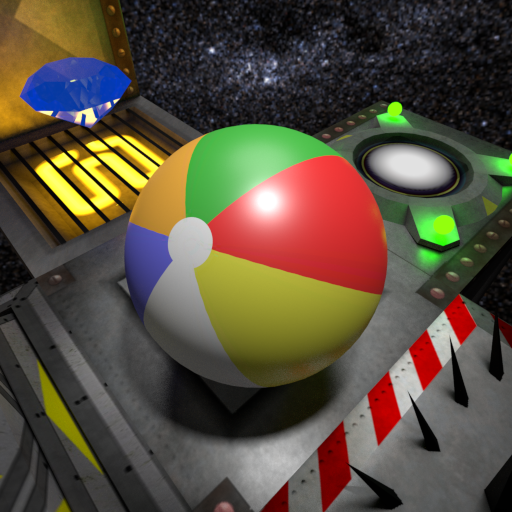このページには広告が含まれます

DIRAC
アーケード | Mediocre
BlueStacksを使ってPCでプレイ - 5憶以上のユーザーが愛用している高機能Androidゲーミングプラットフォーム
Play Beyondium on PC
FROM: MEDIOCRE, the award winning lab behind mind altering experiments SMASH HIT and DOES NOT COMMUTE.
SUBJECT: Explore the microverse with top scientists from across the world using the revolutionary Beyondium engine.
MESSAGE: Congratulations!
Thanks to the Mediated intern opportunity colocation research (MEDIOCRE) laboratory, you have been given the exclusive opportunity to work with Beyondium, the latest in computerized quantum disentanglement technology. You have been granted unlimited and unsupervised access to the Beyondium mkII Quasi-Fibonacci de-unfocusing vectorscope terminal. Through phase-distorted intermodulation inference you will be able to manually disentangle and sort through the macroscopic existence of the microverse.
Press the appropriately labeled button below to claim your shot at the understated glamour of life as a lab technician (intern).
SUBJECT: Explore the microverse with top scientists from across the world using the revolutionary Beyondium engine.
MESSAGE: Congratulations!
Thanks to the Mediated intern opportunity colocation research (MEDIOCRE) laboratory, you have been given the exclusive opportunity to work with Beyondium, the latest in computerized quantum disentanglement technology. You have been granted unlimited and unsupervised access to the Beyondium mkII Quasi-Fibonacci de-unfocusing vectorscope terminal. Through phase-distorted intermodulation inference you will be able to manually disentangle and sort through the macroscopic existence of the microverse.
Press the appropriately labeled button below to claim your shot at the understated glamour of life as a lab technician (intern).
DIRACをPCでプレイ
-
BlueStacksをダウンロードしてPCにインストールします。
-
GoogleにサインインしてGoogle Play ストアにアクセスします。(こちらの操作は後で行っても問題ありません)
-
右上の検索バーにDIRACを入力して検索します。
-
クリックして検索結果からDIRACをインストールします。
-
Googleサインインを完了してDIRACをインストールします。※手順2を飛ばしていた場合
-
ホーム画面にてDIRACのアイコンをクリックしてアプリを起動します。