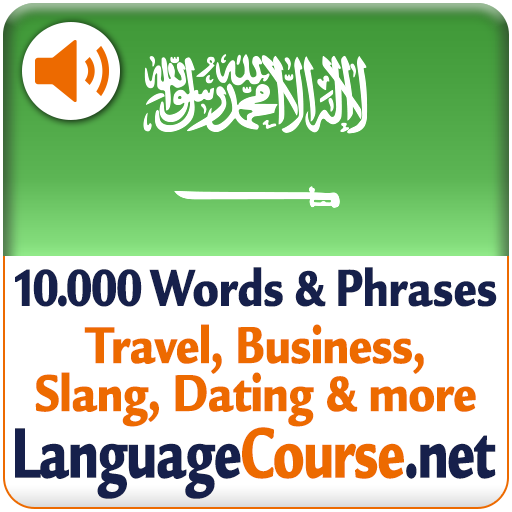このページには広告が含まれます

Madrassah - Vocabulaire de langue arabe
Educational | Mehdi K.
BlueStacksを使ってPCでプレイ - 5憶以上のユーザーが愛用している高機能Androidゲーミングプラットフォーム
Play Madrassah - Arabic vocabulary on PC
Application of review and learning of the Madrassah's vocabulary.
Each text can be selected and used in three modes:
- Review, allows to consult the words of the text in Arabic and in French, and to see their synonyms
- Quiz, allows you to learn by having to type the translations of Arabic words in French
- MCQ, allows you to test yourself on the text by having to choose the right Arabic translation for a given word in French
For the Quiz, the correction is now much more flexible than the Web version and accepts answers as long as they are sufficiently similar!
The application contains the texts of :
- 2nd year
- 2nd year S
- 3rd year
- 4th year
Have a good learning!
Each text can be selected and used in three modes:
- Review, allows to consult the words of the text in Arabic and in French, and to see their synonyms
- Quiz, allows you to learn by having to type the translations of Arabic words in French
- MCQ, allows you to test yourself on the text by having to choose the right Arabic translation for a given word in French
For the Quiz, the correction is now much more flexible than the Web version and accepts answers as long as they are sufficiently similar!
The application contains the texts of :
- 2nd year
- 2nd year S
- 3rd year
- 4th year
Have a good learning!
Madrassah - Vocabulaire de langue arabeをPCでプレイ
-
BlueStacksをダウンロードしてPCにインストールします。
-
GoogleにサインインしてGoogle Play ストアにアクセスします。(こちらの操作は後で行っても問題ありません)
-
右上の検索バーにMadrassah - Vocabulaire de langue arabeを入力して検索します。
-
クリックして検索結果からMadrassah - Vocabulaire de langue arabeをインストールします。
-
Googleサインインを完了してMadrassah - Vocabulaire de langue arabeをインストールします。※手順2を飛ばしていた場合
-
ホーム画面にてMadrassah - Vocabulaire de langue arabeのアイコンをクリックしてアプリを起動します。