
このページには広告が含まれます
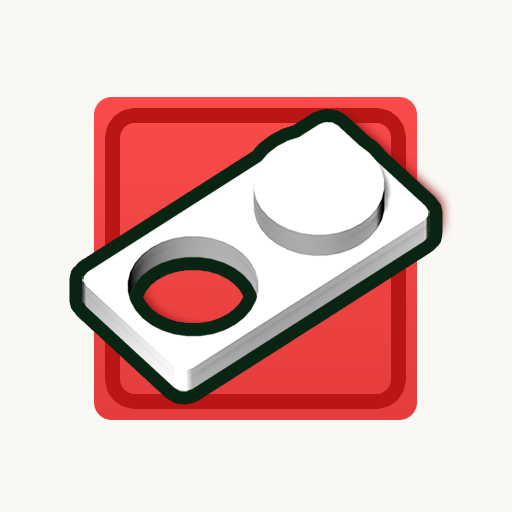
Pick and place
Puzzle | Mental Lab Games
BlueStacksを使ってPCでプレイ - 5憶以上のユーザーが愛用している高機能Androidゲーミングプラットフォーム
Play Pick and place on PC
Pick‘n Place is a relaxing mechanic puzzle that challenges you to fit all the pieces of it’s pieces in a single or multiple boards. It’s 3D environment and beautiful graphics, will increase your spatial notion while the puzzle itself works on your logical skill.
All the levels were created by hand.
No music, just relax listening to satisfying wood clicking sounds that each piece makes.
Single rule: Fit all the pieces that are laying around in the board. While holding the piece touch anywhere in the screen to turn it by 90 degrees.
Have some fun
Mental Lab Team
All the levels were created by hand.
No music, just relax listening to satisfying wood clicking sounds that each piece makes.
Single rule: Fit all the pieces that are laying around in the board. While holding the piece touch anywhere in the screen to turn it by 90 degrees.
Have some fun
Mental Lab Team
Pick and placeをPCでプレイ
-
BlueStacksをダウンロードしてPCにインストールします。
-
GoogleにサインインしてGoogle Play ストアにアクセスします。(こちらの操作は後で行っても問題ありません)
-
右上の検索バーにPick and placeを入力して検索します。
-
クリックして検索結果からPick and placeをインストールします。
-
Googleサインインを完了してPick and placeをインストールします。※手順2を飛ばしていた場合
-
ホーム画面にてPick and placeのアイコンをクリックしてアプリを起動します。



