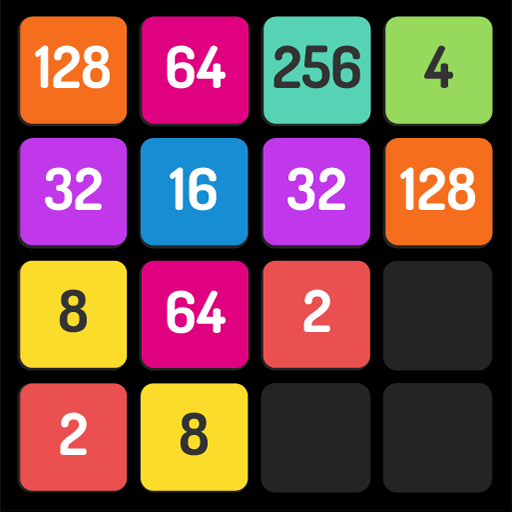このページには広告が含まれます
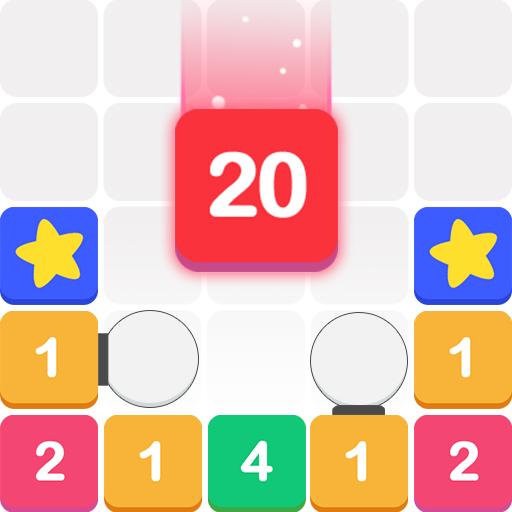
Drag n Merge: Bubble
Puzzle | Metajoy
BlueStacksを使ってPCでプレイ - 5憶以上のユーザーが愛用している高機能Androidゲーミングプラットフォーム
Play Drag n Merge: Bubble on PC
REINVENTION of the classic puzzle game Drag n Merge!
Drag n Merge: Bubble introduces a brand new game play into the classic and addictive game Drag n Merge which will give you incredible game experience!
HOW TO PLAY
• Drag the block onto the other one with same number
• Merge blocks to a bigger number
• Get as many number 20 as possible and challenge the high score
• Eliminate bubbles
FEATURES
• Addictive and innovative puzzle game play
• Easy to learn, hard to master
• Relaxing art design
• Playing the game with your FRIENDS
If you have some good ideas about Drag n Merge: Bubble, please send us an email in the game!
Drag n Merge: Bubble introduces a brand new game play into the classic and addictive game Drag n Merge which will give you incredible game experience!
HOW TO PLAY
• Drag the block onto the other one with same number
• Merge blocks to a bigger number
• Get as many number 20 as possible and challenge the high score
• Eliminate bubbles
FEATURES
• Addictive and innovative puzzle game play
• Easy to learn, hard to master
• Relaxing art design
• Playing the game with your FRIENDS
If you have some good ideas about Drag n Merge: Bubble, please send us an email in the game!
Drag n Merge: BubbleをPCでプレイ
-
BlueStacksをダウンロードしてPCにインストールします。
-
GoogleにサインインしてGoogle Play ストアにアクセスします。(こちらの操作は後で行っても問題ありません)
-
右上の検索バーにDrag n Merge: Bubbleを入力して検索します。
-
クリックして検索結果からDrag n Merge: Bubbleをインストールします。
-
Googleサインインを完了してDrag n Merge: Bubbleをインストールします。※手順2を飛ばしていた場合
-
ホーム画面にてDrag n Merge: Bubbleのアイコンをクリックしてアプリを起動します。