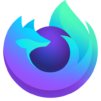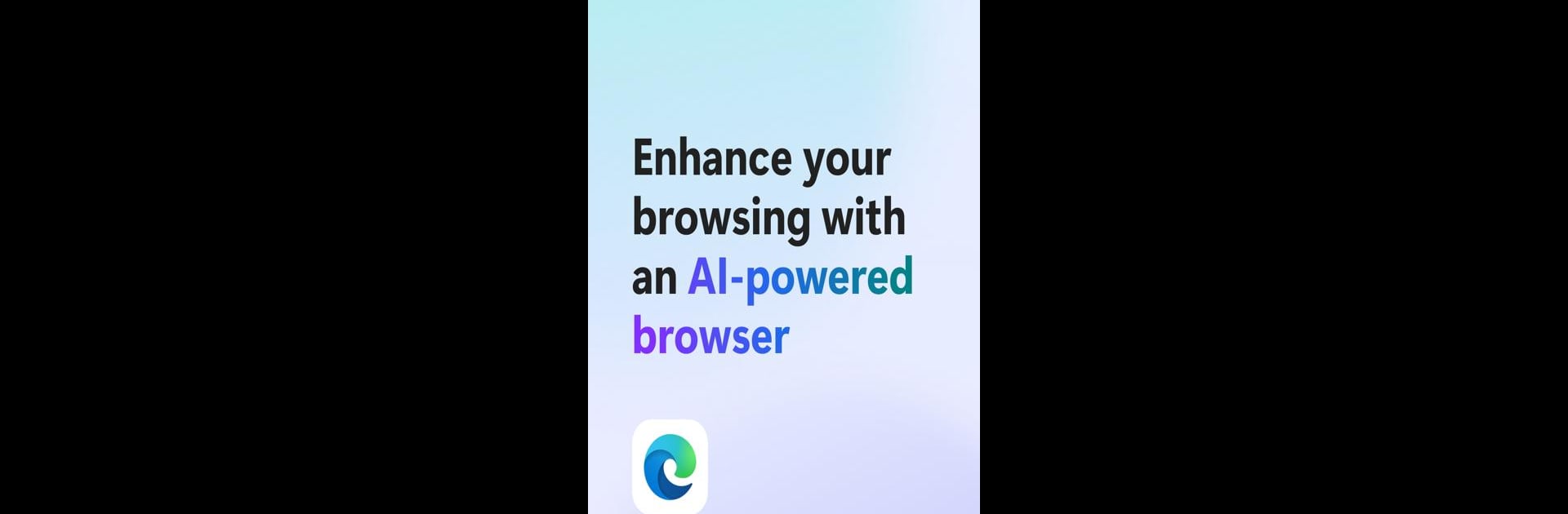
Microsoft Edge Canary
BlueStacksを使ってPCでプレイ - 5憶以上のユーザーが愛用している高機能Androidゲーミングプラットフォーム
Run Microsoft Edge Canary on PC or Mac
Upgrade your experience. Try Microsoft Edge Canary, the fantastic Communication app from Microsoft Corporation, from the comfort of your laptop, PC, or Mac, only on BlueStacks.
About the App
Curious about what’s next in web browsing? Microsoft Edge Canary is where you can see all the latest browser updates before anyone else. Every day brings something new, so you pretty much get a front-row seat to the newest features as they develop. If you’re the type who likes to test out fresh ideas and have your voice heard, this app’s your playground.
App Features
-
Daily Updates:
Wake up to a browser that could be ever-so-slightly different than yesterday. Microsoft Edge Canary pushes out daily builds, so you’re always hands-on with the latest features, tweaks, and changes. -
Be Part of the Process:
Got thoughts? Good. This app values your input—users are encouraged to give feedback straight to Microsoft Corporation, helping improve future versions for everyone. -
Modern Browsing Experience:
Enjoy the smooth feel of a state-of-the-art web browser that keeps pace with your habits. Tabs, privacy settings, syncing—everything you’d expect, with a few ongoing surprises. -
Stay in the Loop:
It’s not just about testing—using Microsoft Edge Canary means you get early access to tools and options often months before they hit other channels. -
Flexible Usage:
Whether you’re on your phone or checking things out from your PC using BlueStacks, the app’s designed to fit right into your daily routine. -
For the Curious and the Brave:
Since updates roll out so often, things might feel experimental. It’s all about exploration, and you’re right there at the center.
Eager to take your app experience to the next level? Start right away by downloading BlueStacks on your PC or Mac.
Microsoft Edge CanaryをPCでプレイ
-
BlueStacksをダウンロードしてPCにインストールします。
-
GoogleにサインインしてGoogle Play ストアにアクセスします。(こちらの操作は後で行っても問題ありません)
-
右上の検索バーにMicrosoft Edge Canaryを入力して検索します。
-
クリックして検索結果からMicrosoft Edge Canaryをインストールします。
-
Googleサインインを完了してMicrosoft Edge Canaryをインストールします。※手順2を飛ばしていた場合
-
ホーム画面にてMicrosoft Edge Canaryのアイコンをクリックしてアプリを起動します。