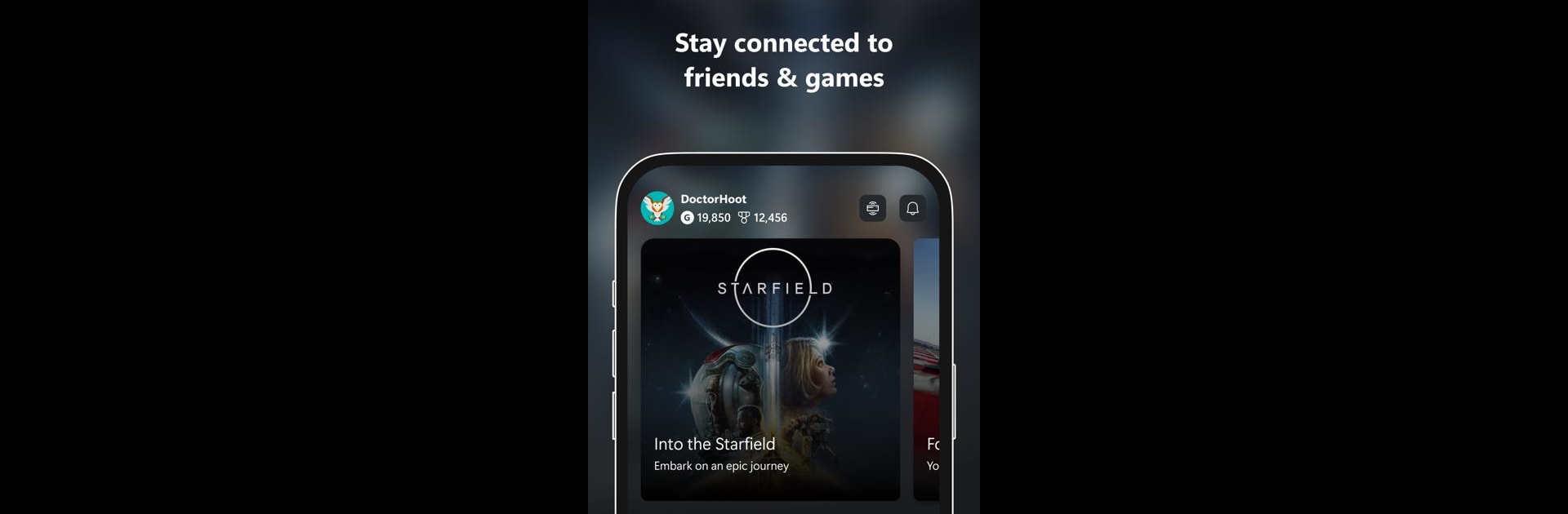

Xbox beta
BlueStacksを使ってPCでプレイ - 5憶以上のユーザーが愛用している高機能Androidゲーミングプラットフォーム
Run Xbox beta on PC or Mac
Why limit yourself to your small screen on the phone? Run Xbox beta, an app by Microsoft Corporation, best experienced on your PC or Mac with BlueStacks, the world’s #1 Android emulator.
About the App
Xbox beta is your handy sidekick for staying in touch with your gaming world, whether your friends are firing up their consoles, hanging out on PC, or just goofing around in party chat. Expect fast updates, easy ways to chat, and all your gaming news in one spot—no more missing out on the fun while you’re away from your console. With this app, you’re never far from your crew or the next big game.
App Features
- Chat with Friends (Wherever They Are): Jump into voice or text chats with your friends, whether they’re playing on console or PC. It feels a bit like hanging out—even when you’re miles apart.
- Instant Game & Party Alerts: Get real-time notifications for new games, achievements, invites, and messages, so you’re always in the loop and ready to join in.
- Game Store on the Go: Browse, buy, and download new games or add-ons straight from the app. You can even prep installations remotely, making sure your next adventure is ready whenever you are.
- Easy Sharing of Moments: Snap a screenshot or record a clip on your console and send it to your social networks—all right through Xbox beta.
- Game Pass Catalog & Perks: Flip through the latest Game Pass titles and claim your perks without having to turn on your console.
- Seamless Cross-Platform Play: The app bridges the gap between devices, so your gaming chats and notifications follow you around.
- Works Great with BlueStacks: Want a bigger screen for staying connected? The app runs smoothly with BlueStacks for that desktop feel.
Big screen. Bigger performance. Use BlueStacks on your PC or Mac to run your favorite apps.
Xbox betaをPCでプレイ
-
BlueStacksをダウンロードしてPCにインストールします。
-
GoogleにサインインしてGoogle Play ストアにアクセスします。(こちらの操作は後で行っても問題ありません)
-
右上の検索バーにXbox betaを入力して検索します。
-
クリックして検索結果からXbox betaをインストールします。
-
Googleサインインを完了してXbox betaをインストールします。※手順2を飛ばしていた場合
-
ホーム画面にてXbox betaのアイコンをクリックしてアプリを起動します。



