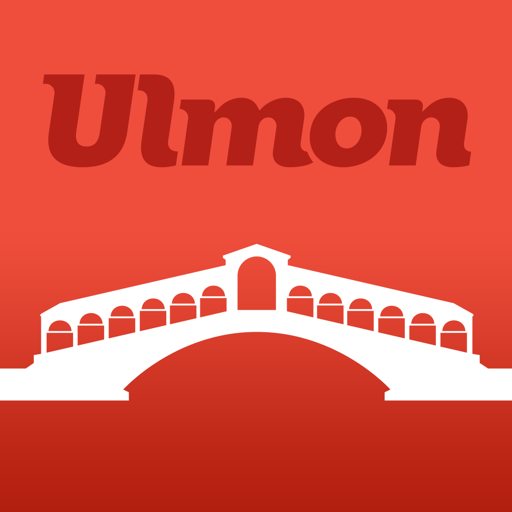このページには広告が含まれます

Pocket Atlas
書籍&参考書 | MIIN
BlueStacksを使ってPCでプレイ - 5憶以上のユーザーが愛用している高機能Androidゲーミングプラットフォーム
Play Pocket Atlas on PC
This app helps you find information about countries of the world.
You can quickly find the basic details of any country e.g. its flag, capital, continent, region, country code, telephone calling code, internet domain, timezone.
The app shows countries on a static map to provide a visual representation of where a country is located in the world. The app allows you to read more about the country by switching the display from the Map to Wikipedia.
You can show/hide the views and swipe them left/right, if required zoom on the map. You can group the countries by continents, regions, time-zones, etc. You can sort the countries by their names, areas, etc.
This app can work completely offline.
You can quickly find the basic details of any country e.g. its flag, capital, continent, region, country code, telephone calling code, internet domain, timezone.
The app shows countries on a static map to provide a visual representation of where a country is located in the world. The app allows you to read more about the country by switching the display from the Map to Wikipedia.
You can show/hide the views and swipe them left/right, if required zoom on the map. You can group the countries by continents, regions, time-zones, etc. You can sort the countries by their names, areas, etc.
This app can work completely offline.
Pocket AtlasをPCでプレイ
-
BlueStacksをダウンロードしてPCにインストールします。
-
GoogleにサインインしてGoogle Play ストアにアクセスします。(こちらの操作は後で行っても問題ありません)
-
右上の検索バーにPocket Atlasを入力して検索します。
-
クリックして検索結果からPocket Atlasをインストールします。
-
Googleサインインを完了してPocket Atlasをインストールします。※手順2を飛ばしていた場合
-
ホーム画面にてPocket Atlasのアイコンをクリックしてアプリを起動します。