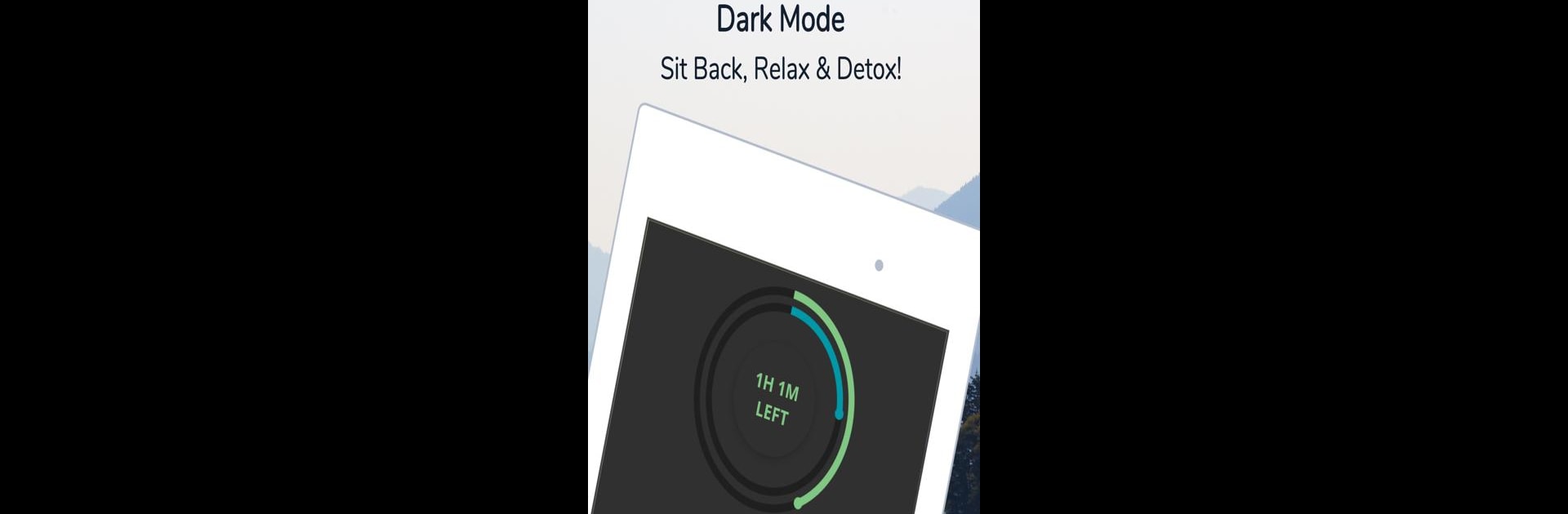

YourHour - Phone Addiction Tracker & Controller
BlueStacksを使ってPCでプレイ - 5憶以上のユーザーが愛用している高機能Androidゲーミングプラットフォーム
Run YourHour - Phone Addiction Tracker & Controller on PC or Mac
What’s better than using YourHour – Phone Addiction Tracker & Controller by Mindefy Labs? Well, try it on a big screen, on your PC or Mac, with BlueStacks to see the difference.
About the App
Ever think your phone has become a little too much of a sidekick? YourHour – Phone Addiction Tracker & Controller by Mindefy Labs is here to help you get a handle on your digital habits without turning things into a chore. If you’ve caught yourself scrolling a bit too long or you just want to see exactly where your time goes, this Productivity app makes it easy—and even a little fun—to check in on your screen time. You’ll find so many tools and visual nuggets to help you stay on track or even challenge yourself, all wrapped in an easy-to-use design. You can also check your progress on your computer through BlueStacks, if you’re curious about your stats on the big screen.
App Features
-
Dashboard at a Glance
See your daily stats—the time you’ve spent and how many times you’ve unlocked your phone—right up front. There’s even a handy graphic view so you can look back at your last week and spot any patterns. -
Find Out Your Phone Habit Category
Based on your usage, YourHour gives you a fun snapshot showing your level on the addiction scale, from Addicted to Champion. It’s a simple way to check in and maybe motivate some changes. -
Floating Clock Timer
Keep an eye on your usage in real time. A little clock pops up on top of any app you’re using, showing you your time ticking by and changing color the closer you get to your set limit. Don’t worry—you can move it anywhere on your screen. -
App Usage Control
Wondering which apps eat up most of your day? Check exactly how long you’ve spent in each one, and set custom limits for individual apps if you like. -
Daily Timeline
Get a detailed rundown of your phone activity, as if your device kept a diary: what app you used, when, and for how long. Handy if you’re curious where your minutes keep slipping away. -
Detailed Reports
Get reports on your app usage—daily, weekly, or monthly—to really dig into your habits. Premium users can even export these insights as PDFs. -
Export to Excel
If you love stats or want to analyze your own patterns, you can export all your personal usage history as an XLSX file. All your data stays on your device. -
Home Screen Widget
Need a quick peek at your phone unlock count or total usage time? Just add the app’s widget to your home screen—no need to open anything. -
Supports Multiple Languages
YourHour is available in a dozen major languages, from English to Spanish and French, making it accessible for users around the globe.
Ready to experience YourHour – Phone Addiction Tracker & Controller on a bigger screen, in all its glory? Download BlueStacks now.
YourHour - Phone Addiction Tracker & ControllerをPCでプレイ
-
BlueStacksをダウンロードしてPCにインストールします。
-
GoogleにサインインしてGoogle Play ストアにアクセスします。(こちらの操作は後で行っても問題ありません)
-
右上の検索バーにYourHour - Phone Addiction Tracker & Controllerを入力して検索します。
-
クリックして検索結果からYourHour - Phone Addiction Tracker & Controllerをインストールします。
-
Googleサインインを完了してYourHour - Phone Addiction Tracker & Controllerをインストールします。※手順2を飛ばしていた場合
-
ホーム画面にてYourHour - Phone Addiction Tracker & Controllerのアイコンをクリックしてアプリを起動します。


