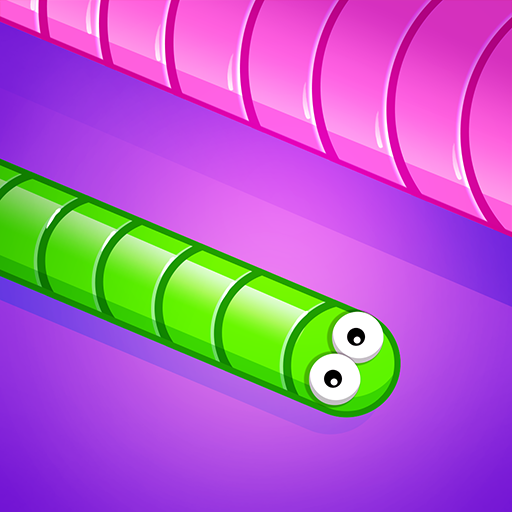このページには広告が含まれます

Worms Dash.IO-snake battle zone
Arcade | Mentha Games
BlueStacksを使ってPCでプレイ - 5憶以上のユーザーが愛用している高機能Androidゲーミングプラットフォーム
Play Worms Dash.IO-snake battle zone on PC
Eat the sugars and become the biggest worm!Hit other worms to grow faster!
Join us and play with the world player.
Game features:
-Slither through a field of sugars and eat to make your worm grow up
-Online &offline snake game with better performance on your device
-Beautiful skins to make your worm great!
-Trap other worms by circling them
Join us and play with the world player.
Game features:
-Slither through a field of sugars and eat to make your worm grow up
-Online &offline snake game with better performance on your device
-Beautiful skins to make your worm great!
-Trap other worms by circling them
Worms Dash.IO-snake battle zoneをPCでプレイ
-
BlueStacksをダウンロードしてPCにインストールします。
-
GoogleにサインインしてGoogle Play ストアにアクセスします。(こちらの操作は後で行っても問題ありません)
-
右上の検索バーにWorms Dash.IO-snake battle zoneを入力して検索します。
-
クリックして検索結果からWorms Dash.IO-snake battle zoneをインストールします。
-
Googleサインインを完了してWorms Dash.IO-snake battle zoneをインストールします。※手順2を飛ばしていた場合
-
ホーム画面にてWorms Dash.IO-snake battle zoneのアイコンをクリックしてアプリを起動します。