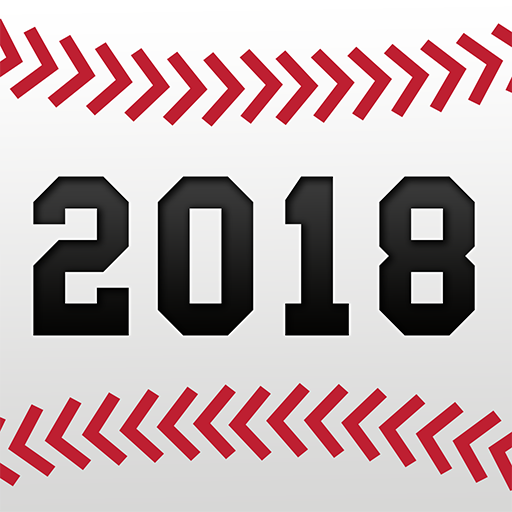このページには広告が含まれます

R.B.I. Baseball 20
Sports | MLB Advanced Media, L.P.
BlueStacksを使ってPCでプレイ - 5憶以上のユーザーが愛用している高機能Androidゲーミングプラットフォーム
Play R.B.I. Baseball 20 on PC
Legends. Start. Here.
Unleash greatness with your MLB crew in R.B.I. Baseball 20! R.B.I. 20 redefines arcade baseball action with massive advancements including brand new batting, pitching and base running controls, all-new broadcast-style pitching camera, major visual improvements and more authenticity. Plus, all your favorite gameplay modes including Franchise and Exhibition are back!
● All-New Controls: Choose pitch types based on real pitcher data, power up to swing for the fences or play it safe for contact & streamlined baserunning controls
● Pitcher’s Perspective: Brand new broadcast-inspired Pitching Camera gives you a new perspective when delivering pitches
● Massive Player Model Improvements: Revamped hair & added more details including eye black, pine tar on helmets & dirt & grass stains after dives & slides
● More Authenticity: Improved stealing & pickoffs, revamped MLB ballparks, tailored cutscene animations & camera angles, better crowd behaviors & improved ball collision
● All Your Favorite Modes: Franchise, Postseason, & Exhibition
● Play as The Greats: 165+ MLB Legends & Legend Teams
● Weekly Updates: Up-to-date Rosters & Stats
● Groovy soundtrack: Songs from 20 artists
©/™ 2020 MLB. All rights reserved. Officially Licensed Product of MLB Players, Inc. MLBPA trademarks, copyrighted works and other intellectual property rights are owned and/or held by MLBPA and may not be used without the written consent of MLBPA or MLB Players, Inc. Visit MLBPLAYERS.com, the Players Choice on the web.
Unleash greatness with your MLB crew in R.B.I. Baseball 20! R.B.I. 20 redefines arcade baseball action with massive advancements including brand new batting, pitching and base running controls, all-new broadcast-style pitching camera, major visual improvements and more authenticity. Plus, all your favorite gameplay modes including Franchise and Exhibition are back!
● All-New Controls: Choose pitch types based on real pitcher data, power up to swing for the fences or play it safe for contact & streamlined baserunning controls
● Pitcher’s Perspective: Brand new broadcast-inspired Pitching Camera gives you a new perspective when delivering pitches
● Massive Player Model Improvements: Revamped hair & added more details including eye black, pine tar on helmets & dirt & grass stains after dives & slides
● More Authenticity: Improved stealing & pickoffs, revamped MLB ballparks, tailored cutscene animations & camera angles, better crowd behaviors & improved ball collision
● All Your Favorite Modes: Franchise, Postseason, & Exhibition
● Play as The Greats: 165+ MLB Legends & Legend Teams
● Weekly Updates: Up-to-date Rosters & Stats
● Groovy soundtrack: Songs from 20 artists
©/™ 2020 MLB. All rights reserved. Officially Licensed Product of MLB Players, Inc. MLBPA trademarks, copyrighted works and other intellectual property rights are owned and/or held by MLBPA and may not be used without the written consent of MLBPA or MLB Players, Inc. Visit MLBPLAYERS.com, the Players Choice on the web.
R.B.I. Baseball 20をPCでプレイ
-
BlueStacksをダウンロードしてPCにインストールします。
-
GoogleにサインインしてGoogle Play ストアにアクセスします。(こちらの操作は後で行っても問題ありません)
-
右上の検索バーにR.B.I. Baseball 20を入力して検索します。
-
クリックして検索結果からR.B.I. Baseball 20をインストールします。
-
Googleサインインを完了してR.B.I. Baseball 20をインストールします。※手順2を飛ばしていた場合
-
ホーム画面にてR.B.I. Baseball 20のアイコンをクリックしてアプリを起動します。