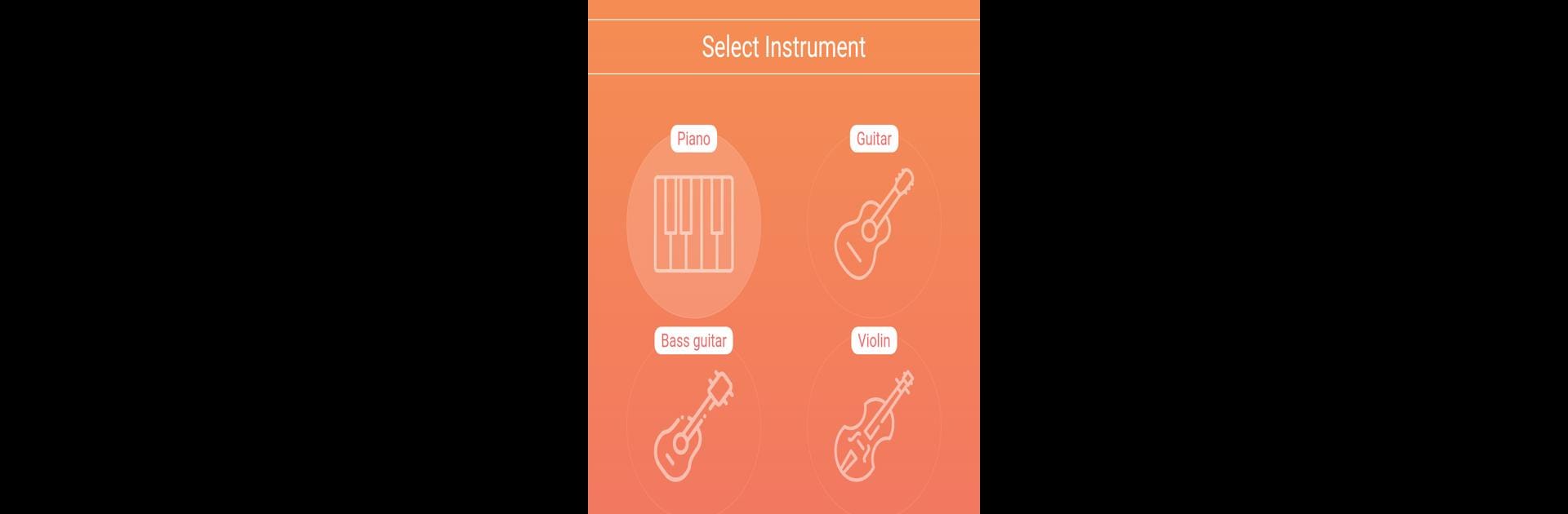
音符:音符を学びましょう。ソルフェージュ。
BlueStacksを使ってPCでプレイ - 5憶以上のユーザーが愛用している高機能Androidゲーミングプラットフォーム
Run Solfa: learn music notes. Solfege. on PC or Mac
Let BlueStacks turn your PC, Mac, or laptop into the perfect home for Solfa: learn music notes. Solfege., a fun Music & Audio app from Dmitry Zaika.
About the App
Ever wanted to pick up sheet music and really know what you’re looking at? Solfa: learn music notes. Solfege. is here to make that all much less intimidating. Whether you’re playing piano, strumming a guitar, or just singing for fun, this app lets you step into the world of music reading and ear training at your pace—no pressure, just progress. Created with both beginners and young learners in mind (but honestly, anyone can get in on this), it keeps things clear, straightforward, and even a little playful.
App Features
-
Sight-Reading Warm-Ups
Jump right into exercises that help you spot musical notes fast—great for breaking down those big treble and bass clefs, plus alto and tenor too. -
Name That Note
Tackle little challenges where you identify note names in a variety of musical notations (all the usual suspects: C D E F G, Do Re Mi, and even some international styles thrown in). -
Chords & Tonality Practice
Curious about the difference between A major and D minor? The app walks you through chord names and gets you comfortable with tonality basics. -
Customize Your Note Language
Flip between English and German note naming conventions, so you’re always practicing in the style you’re most comfortable with—or just curious about. -
Instrument Variety
Play around with note recognition on instruments like piano, violin, cello, double bass, guitar, and even singing—it’s not all about one instrument here. -
Ear Training Included
Not just about reading, Solfa: learn music notes. Solfege. also helps sharpen your ear for notes, making those melodies stick in your memory. -
Kid-Friendly Game Mode
There’s a playful quiz approach for kids or total newbies—kind of like a musical game, but you’re also building real skills as you go. -
Works Great on BlueStacks
Prefer a bigger screen for learning? Fire it up on your computer using BlueStacks for a more comfortable view of those sheet music exercises.
Ready to experience Solfa: learn music notes. Solfege. on a bigger screen, in all its glory? Download BlueStacks now.
音符:音符を学びましょう。ソルフェージュ。をPCでプレイ
-
BlueStacksをダウンロードしてPCにインストールします。
-
GoogleにサインインしてGoogle Play ストアにアクセスします。(こちらの操作は後で行っても問題ありません)
-
右上の検索バーに音符:音符を学びましょう。ソルフェージュ。を入力して検索します。
-
クリックして検索結果から音符:音符を学びましょう。ソルフェージュ。をインストールします。
-
Googleサインインを完了して音符:音符を学びましょう。ソルフェージュ。をインストールします。※手順2を飛ばしていた場合
-
ホーム画面にて音符:音符を学びましょう。ソルフェージュ。のアイコンをクリックしてアプリを起動します。

