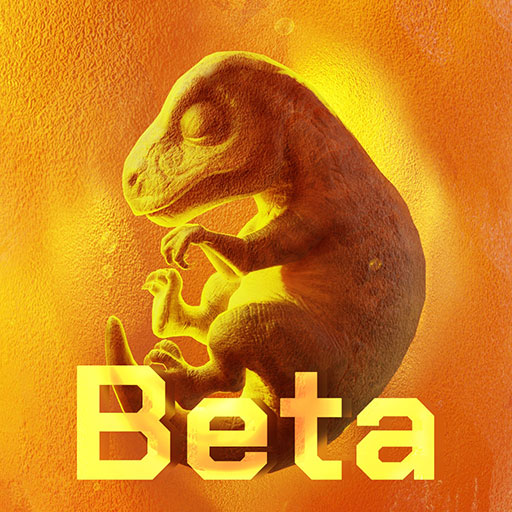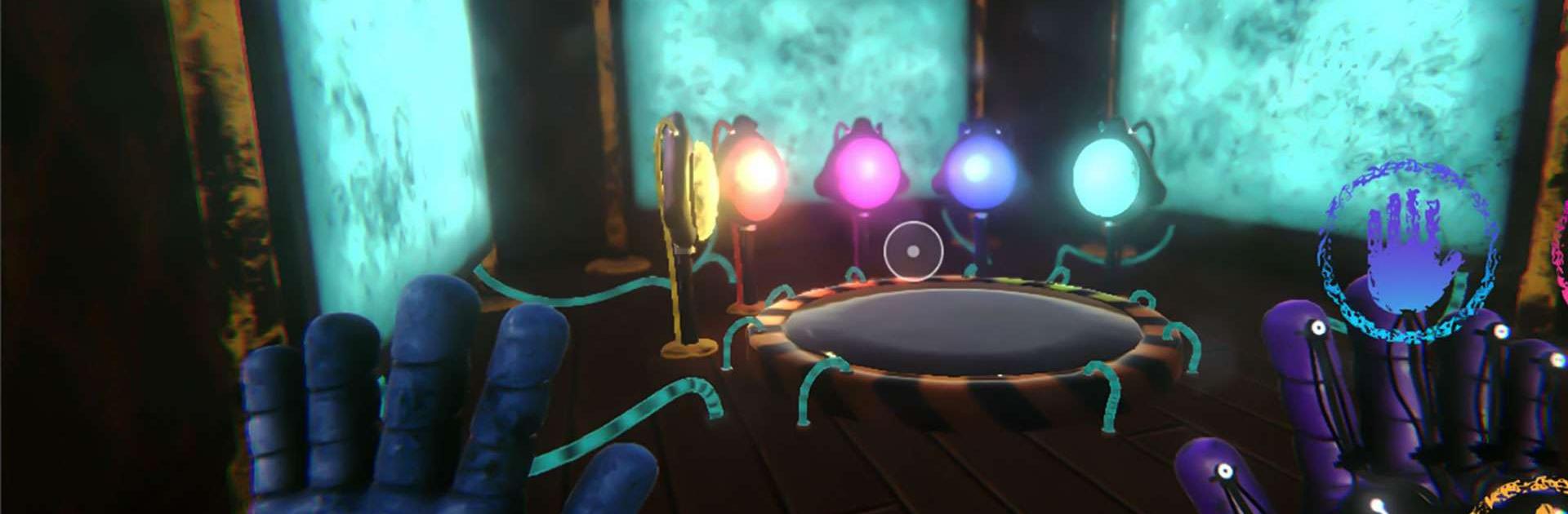

Poppy Playtime Chapter 3
BlueStacksを使ってPCでプレイ - 5憶以上のユーザーが愛用している高機能Androidゲーミングプラットフォーム
Play Poppy Playtime Chapter 3 on PC
Poppy Playtime Chapter 3 is an Action game developed by A3 Home Studio. BlueStacks app player is the best platform to play this Android game on your PC or Mac for an immersive Android experience.
Download Poppy Playtime Chapter 3 on PC with BlueStacks and uncover the spine-chilling secrets held within Playcare. The long-awaited continuation of the gripping horror adventure awaits, featuring the ominous Huggy Wuggy and a sinister tale set in a haunted orphanage. Brace yourself for a heart-pounding experience as you navigate through the blood-soaked corridors and solve intricate puzzles while evading the nightmarish creatures that dwell in the darkness.
Poppy Playtime Chapter 3 introduces an array of new chilling monsters with Catnap, offering a level of terror that will keep you on the edge of your seat. Immerse yourself in the vast and fantastical world of Playcare, the colossal orphanage that holds the key to unlocking the mysteries of this eerie tale.
Upgraded GrabPacks help you explore the treacherous depths of this otherworldly realm alongside the iconic Huggy Wuggy. Don’t forget to equip your Gas Mask to brave the noxious red fumes emitted by Catnap and unveil the truth hidden within the shadows. Prepare to face your fears and unravel the twisted narrative that lies beneath the surface as you embark on this harrowing journey into the unknown.
Download Poppy Playtime Chapter 3 on PC with BlueStacks today and venture into a realm where reality and nightmares collide.
Poppy Playtime Chapter 3をPCでプレイ
-
BlueStacksをダウンロードしてPCにインストールします。
-
GoogleにサインインしてGoogle Play ストアにアクセスします。(こちらの操作は後で行っても問題ありません)
-
右上の検索バーにPoppy Playtime Chapter 3を入力して検索します。
-
クリックして検索結果からPoppy Playtime Chapter 3をインストールします。
-
Googleサインインを完了してPoppy Playtime Chapter 3をインストールします。※手順2を飛ばしていた場合
-
ホーム画面にてPoppy Playtime Chapter 3のアイコンをクリックしてアプリを起動します。