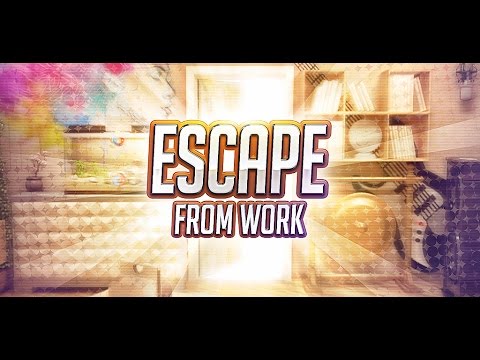このページには広告が含まれます

Escape From Work
Puzzle | MobiGrow
BlueStacksを使ってPCでプレイ - 5憶以上のユーザーが愛用している高機能Androidゲーミングプラットフォーム
Play Escape From Work on PC
Can You Escape - Holidays - Out Now!
Do you have problems defining your ideal profession? Welcome to a special program willing to help you to find a perfect job for yourself! Enter the secret house with 15 different rooms and put yourself to the epic test and see if you are able to escape each and every room in the building. Try out your skills for code-breaking, puzzle solving and logical thinking and see if you have what it takes to escape this special house. Remember that if you get stuck in any of the rooms you have found the perfect job for yourself. But if you manage to escape through all the levels your perfect matching job is a professional puzzle solver!
↗ AMAZING puzzles!
↗ Gorgeous 3D graphics.
↗ Interesting atmosphere!
↗ 15 different locations!
↗ Addicting story.
↗ World class room escape game!
Do you have problems defining your ideal profession? Welcome to a special program willing to help you to find a perfect job for yourself! Enter the secret house with 15 different rooms and put yourself to the epic test and see if you are able to escape each and every room in the building. Try out your skills for code-breaking, puzzle solving and logical thinking and see if you have what it takes to escape this special house. Remember that if you get stuck in any of the rooms you have found the perfect job for yourself. But if you manage to escape through all the levels your perfect matching job is a professional puzzle solver!
↗ AMAZING puzzles!
↗ Gorgeous 3D graphics.
↗ Interesting atmosphere!
↗ 15 different locations!
↗ Addicting story.
↗ World class room escape game!
Escape From WorkをPCでプレイ
-
BlueStacksをダウンロードしてPCにインストールします。
-
GoogleにサインインしてGoogle Play ストアにアクセスします。(こちらの操作は後で行っても問題ありません)
-
右上の検索バーにEscape From Workを入力して検索します。
-
クリックして検索結果からEscape From Workをインストールします。
-
Googleサインインを完了してEscape From Workをインストールします。※手順2を飛ばしていた場合
-
ホーム画面にてEscape From Workのアイコンをクリックしてアプリを起動します。