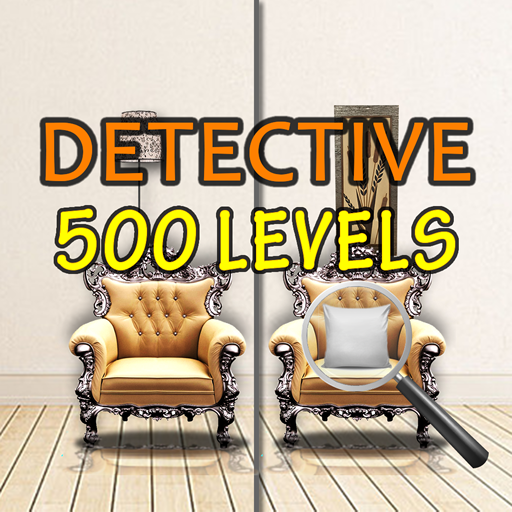このページには広告が含まれます

別荘のイメージ写真で使って間違い探し!
Puzzle | Mobilaxy Games
BlueStacksを使ってPCでプレイ - 5憶以上のユーザーが愛用している高機能Androidゲーミングプラットフォーム
Play Find the Difference Mansion: Seek and spot it! on PC
Search for your dream home with “find differences” detective Shirley Combs on her fabulous, photo hunt tour! 🕵️♀️ Compare pictures of two beautiful, very similar mansions and seek out the 5 differences hidden between them. How fast can you scan the photo and spot it? 🔎 Try out Find the Difference games free to put your scavenger hunt skills to the test! Ready to get started? 💼 Detective Combs is waiting to start the photo hunt!
Your photo hunt includes:
👁️ Seek 5 differences hidden among the charming mansions 👁️
😍 Get inspired by 200 stunning HD photographs!
🔍 Download additional 600 levels for free
🏆 Complete all 10 photo hunt quests
🎖 Try to obtain the highest detective rank
💡 Hints available if you’re stuck
🔍 Use a magnifying glass to get a closer look
🕓 No time limitation
🔓 All levels are already unlocked and available free 🗝️
🕵️♂️ Spot differences using phone or tablet 🕵️♀️
How to play Spot the Difference:
Search and compare pictures to identify what’s the difference. As soon as you spot it, tap on it to have it highlighted. Differences may appear as anything from changed colors to hidden objects. Keep looking until you discover all 5 responses. 👀
Whether you are on a long commute 🚗 or enjoying your morning coffee ☕, search and find games provide a relaxing activity for everyone’s free time! 👨👩👧👦
Do you seek to improve your concentration? 🧠
In addition to killing some time, search games act as a nice method for strengthening concentration and attention to detail too. Compare pictures and strengthen concentration skills! Why wait any longer? Start searching! 🔎
Fallen in love with hidden object and “seek and find” games? Explore all our find the difference games free on the Google Play Store and check out all spot difference topics.
🏖🌍🏘🕌🏰🗽🗼⛩🛋
Your photo hunt includes:
👁️ Seek 5 differences hidden among the charming mansions 👁️
😍 Get inspired by 200 stunning HD photographs!
🔍 Download additional 600 levels for free
🏆 Complete all 10 photo hunt quests
🎖 Try to obtain the highest detective rank
💡 Hints available if you’re stuck
🔍 Use a magnifying glass to get a closer look
🕓 No time limitation
🔓 All levels are already unlocked and available free 🗝️
🕵️♂️ Spot differences using phone or tablet 🕵️♀️
How to play Spot the Difference:
Search and compare pictures to identify what’s the difference. As soon as you spot it, tap on it to have it highlighted. Differences may appear as anything from changed colors to hidden objects. Keep looking until you discover all 5 responses. 👀
Whether you are on a long commute 🚗 or enjoying your morning coffee ☕, search and find games provide a relaxing activity for everyone’s free time! 👨👩👧👦
Do you seek to improve your concentration? 🧠
In addition to killing some time, search games act as a nice method for strengthening concentration and attention to detail too. Compare pictures and strengthen concentration skills! Why wait any longer? Start searching! 🔎
Fallen in love with hidden object and “seek and find” games? Explore all our find the difference games free on the Google Play Store and check out all spot difference topics.
🏖🌍🏘🕌🏰🗽🗼⛩🛋
別荘のイメージ写真で使って間違い探し!をPCでプレイ
-
BlueStacksをダウンロードしてPCにインストールします。
-
GoogleにサインインしてGoogle Play ストアにアクセスします。(こちらの操作は後で行っても問題ありません)
-
右上の検索バーに別荘のイメージ写真で使って間違い探し!を入力して検索します。
-
クリックして検索結果から別荘のイメージ写真で使って間違い探し!をインストールします。
-
Googleサインインを完了して別荘のイメージ写真で使って間違い探し!をインストールします。※手順2を飛ばしていた場合
-
ホーム画面にて別荘のイメージ写真で使って間違い探し!のアイコンをクリックしてアプリを起動します。