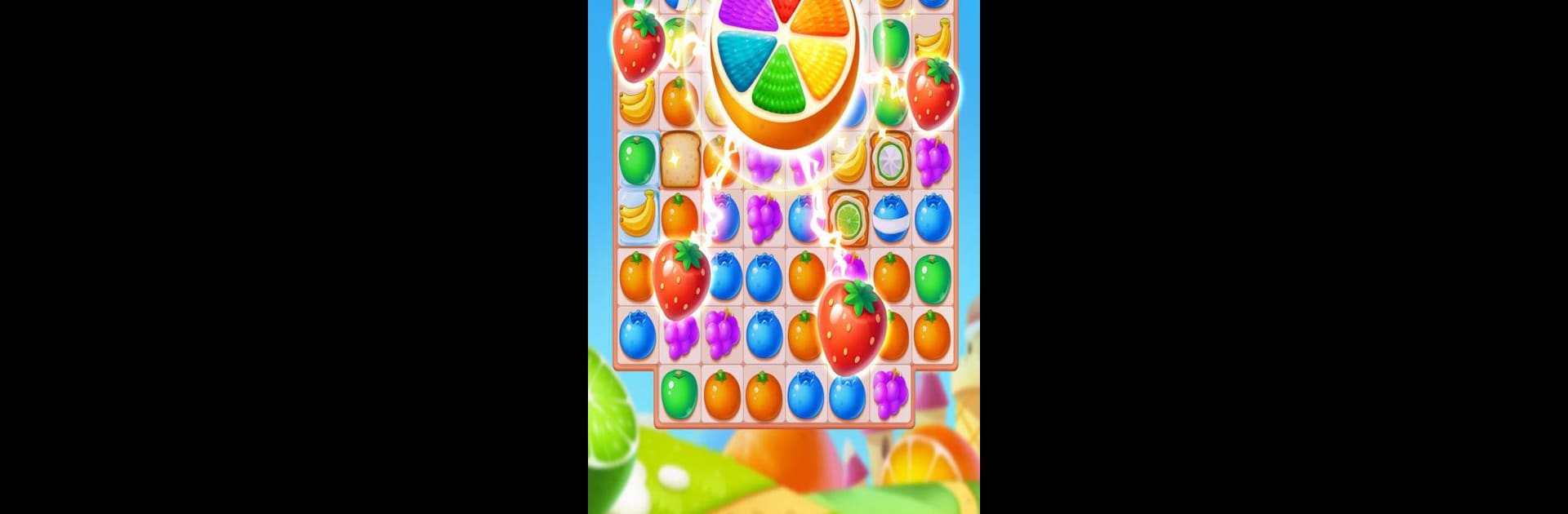
Fruits Bomb
BlueStacksを使ってPCでプレイ - 5憶以上のユーザーが愛用している高機能Androidゲーミングプラットフォーム
Play Fruits Bomb on PC or Mac
Fruits Bomb brings the Casual genre to life, and throws up exciting challenges for gamers. Developed by Mobileguru, this Android game is best experienced on BlueStacks, the World’s #1 app player for PC and Mac users.
About the Game
Fruits Bomb by Mobileguru is a casual puzzle game that’s as bright and cheerful as a fruit stand in summer. If you’re the type who gets a kick out of matching colorful things and seeing them pop, you’ll feel right at home here. The game serves up a laid-back experience with a satisfying blend of matching puzzles and eye-popping fruit graphics—ideal when you just need a fun break.
Game Features
-
Classic Match-3 Fun
Love lining up three or more matching items? That’s the heart of this game. Make wild combos, watch pieces explode, and rack up those points. -
Charming Fruit Graphics
Grapes, blueberries, apples, strawberries—the gang’s all here. Every move you make is met with juicy animations and a seriously sweet look. -
Lots of Unique Levels
You won’t run out of puzzles any time soon—there are hundreds of handcrafted challenges scattered from the quirky Fruits House to the wild Fruits Factory. -
Break Special Tiles
It’s not just about the fruit. Smash through tricky ice, stubborn bread, and bars of chocolate to push forward. -
Power-Ups & Collectibles
Score useful items like chestnuts and mushrooms to clear out big sections of the board. Sometimes you’ll need more than luck to hit your goals. -
Social Competition
Got a friend who thinks they’re the matching master? Go head-to-head, compete for high scores right in the game, and snag some rewards to show off. -
BlueStacks Compatibility
If you ever want to play Fruits Bomb on a bigger screen, BlueStacks lets you match fruit without squinting at your phone.
Get ready for a buttery smooth, high-performance gaming action only on BlueStacks.
Fruits BombをPCでプレイ
-
BlueStacksをダウンロードしてPCにインストールします。
-
GoogleにサインインしてGoogle Play ストアにアクセスします。(こちらの操作は後で行っても問題ありません)
-
右上の検索バーにFruits Bombを入力して検索します。
-
クリックして検索結果からFruits Bombをインストールします。
-
Googleサインインを完了してFruits Bombをインストールします。※手順2を飛ばしていた場合
-
ホーム画面にてFruits Bombのアイコンをクリックしてアプリを起動します。

