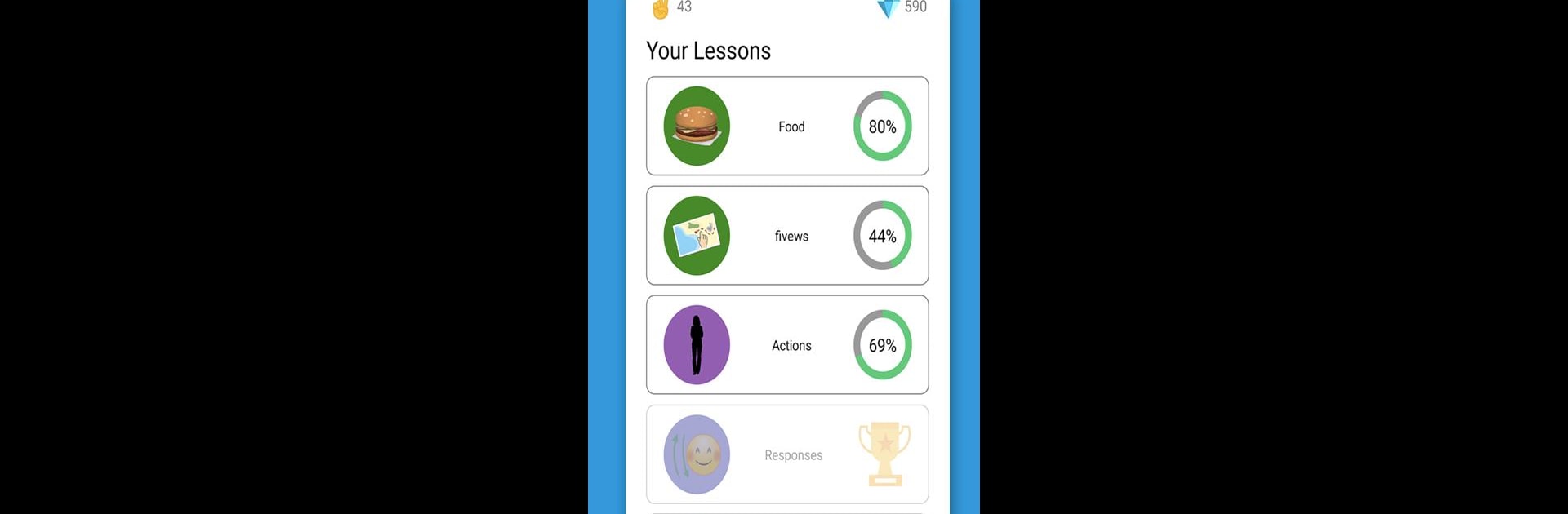

Sign Language ASL - Pocket Sign
BlueStacksを使ってPCでプレイ - 5憶以上のユーザーが愛用している高機能Androidゲーミングプラットフォーム
Run Sign Language ASL - Pocket Sign on PC or Mac
What’s better than using Sign Language ASL – Pocket Sign by MobiReactor? Well, try it on a big screen, on your PC or Mac, with BlueStacks to see the difference.
About the App
Sign Language ASL – Pocket Sign by MobiReactor is a handy tool for anyone interested in learning American Sign Language at their own pace. Whether you’re curious, have deaf or hard-of-hearing family members, or want to teach your baby a new way to communicate, this app makes it easy (and actually pretty fun) to pick up ASL basics and more. Expect bite-sized lessons, quick practice exercises, and plenty of opportunities to put your new skills to use.
App Features
-
Short Video Lessons
Get right into learning with hundreds of brief, clear videos that break down signs step by step. Each lesson is easy to follow and doesn’t overload you with information. -
Interactive Practice
You’re not just watching—you’re involved. The app uses interactive questions to keep you thinking and reinforce what you just learned. Mistakes aren’t a problem; just try again! -
Sign Language Alphabet
Curious about how to spell out names or words in ASL? There’s a dedicated section for fingerspelling and the full sign language alphabet. -
Everyday Phrases and Greetings
Pick up essential signs you can use right away, like greetings or handy phrases for daily conversations. -
Baby Sign Language
If you’re teaching little ones, there’s content designed specifically to help you start early—perfect for parents or caregivers. -
Built-in ASL Dictionary
Wondering how to sign something specific? Look it up in the easy-to-browse ASL dictionary built right into the app. -
Fun Extras and Learning Tools
Unlock items and use little helpers along the way—think of them as boosters that make learning stick and keep things interesting. -
Convenient on Any Screen
Prefer to practice signs on a larger display? The app runs well on BlueStacks, so you can comfortably follow along from your PC when you want a bigger view.
This app combines a relaxed approach with practical tools, making American Sign Language more approachable for everyone.
Ready to experience Sign Language ASL – Pocket Sign on a bigger screen, in all its glory? Download BlueStacks now.
Sign Language ASL - Pocket SignをPCでプレイ
-
BlueStacksをダウンロードしてPCにインストールします。
-
GoogleにサインインしてGoogle Play ストアにアクセスします。(こちらの操作は後で行っても問題ありません)
-
右上の検索バーにSign Language ASL - Pocket Signを入力して検索します。
-
クリックして検索結果からSign Language ASL - Pocket Signをインストールします。
-
Googleサインインを完了してSign Language ASL - Pocket Signをインストールします。※手順2を飛ばしていた場合
-
ホーム画面にてSign Language ASL - Pocket Signのアイコンをクリックしてアプリを起動します。
