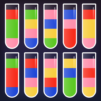ダイナソーハンターキング
BlueStacksを使ってPCでプレイ - 5憶以上のユーザーが愛用している高機能Androidゲーミングプラットフォーム
Play Dino Hunter King on PC or Mac
Dino Hunter King is an Action game developed by mobirix. BlueStacks app player is the best platform to play this Android game on your PC or Mac for an immersive gaming experience.
Dino Hunter King is the ultimate game for anyone who’s ever wanted to experience the thrill of hunting dinosaurs! With simple controls, you can easily aim and shoot at these prehistoric creatures as you explore raw and breathtaking backgrounds. So get ready to grab your weapon and embark on an unforgettable adventure!
In this game, you’ll take on the challenge of hunting the fiercest and most dangerous dinosaurs. Each stage presents different missions, each with its own unique rewards for your achievements. As you progress through the game, you’ll have the opportunity to upgrade your weapons and become an even more formidable hunter.
The game is set in stunning backgrounds that will transport you back in time to the era of the dinosaurs. Explore lush forests, vast plains, and rugged mountains as you search for your next prey. And with easy and intuitive operation, you can enjoy the thrill of hunting dinosaurs without any hassle.
To play, simply use the left button to aim your weapon and the right button to shoot at your target. With these simple controls, you can become a skilled dinosaur hunter in no time!
Download Dino Hunter King on PC with BlueStacks and journey through time to become the ultimate dinosaur hunter.
ダイナソーハンターキングをPCでプレイ
-
BlueStacksをダウンロードしてPCにインストールします。
-
GoogleにサインインしてGoogle Play ストアにアクセスします。(こちらの操作は後で行っても問題ありません)
-
右上の検索バーにダイナソーハンターキングを入力して検索します。
-
クリックして検索結果からダイナソーハンターキングをインストールします。
-
Googleサインインを完了してダイナソーハンターキングをインストールします。※手順2を飛ばしていた場合
-
ホーム画面にてダイナソーハンターキングのアイコンをクリックしてアプリを起動します。