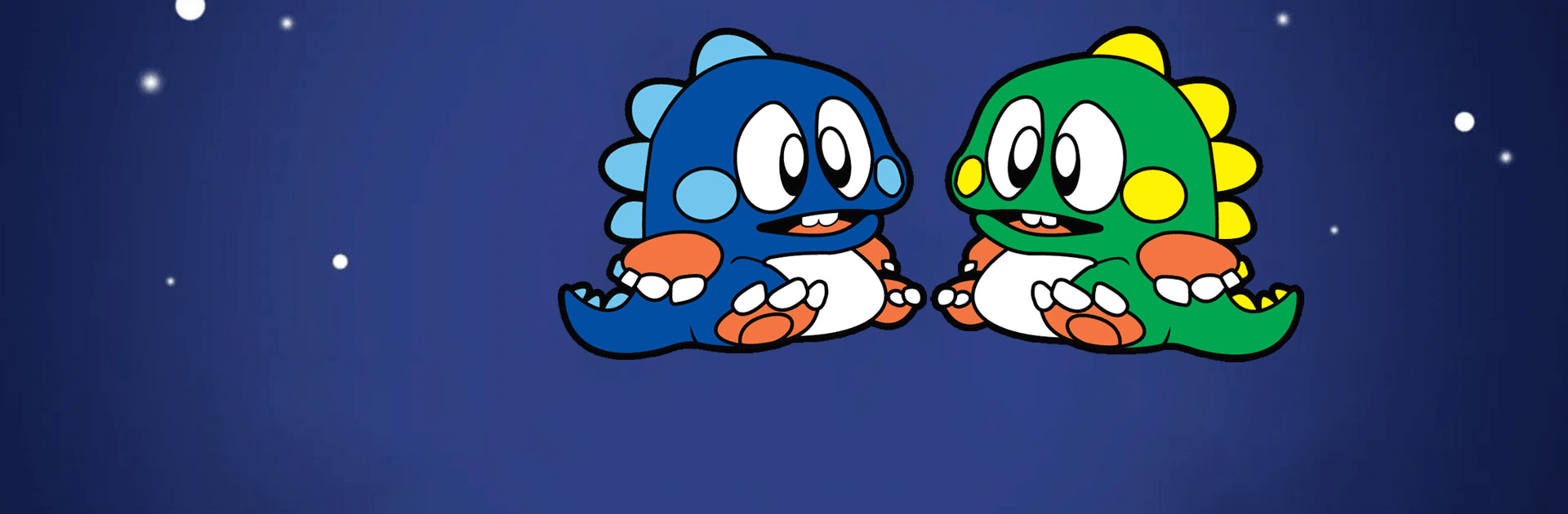
バブルボブル クラシック
BlueStacksを使ってPCでプレイ - 5憶以上のユーザーが愛用している高機能Androidゲーミングプラットフォーム
Play BUBBLE BOBBLE Classic on PC
BUBBLE BOBBLE classic by mobirix brings back all the nostalgia from the original 1986 game. Control your character Bubblun to shoot bubbles at your enemies and clear the playing field as quickly as possible. Play BUBBLE BOBBLE classic better than other players and rank high on the online leaderboard. Show them who’s boss!
Use the left, right, and jump controls on the screen to move your character and avoid all obstacles as you advance within reach of your enemies. Shoot bubbles that trap your enemies so that you can defeat them. You can use the automatic shot function to fire the bubbles quickly.
Beware of the skull monsters! They’ll chase the hell out of you if you don’t clear the stage in the stipulated time. So, avoid slacking behind. Use power-ups and special bubbles to defeat your enemies quicker.
The colored candies will add special effects to Bubblun and his bubbles such as increasing their speed and range.
Finish the game faster with special items like Parasol that lets you skip a couple of stages. Be on the lookout for others such as holy water, magic staff, magical necklaces, and clock. You’ll need all the help you can get to become the Champion of BUBBLE BOBBLE classic.
バブルボブル クラシックをPCでプレイ
-
BlueStacksをダウンロードしてPCにインストールします。
-
GoogleにサインインしてGoogle Play ストアにアクセスします。(こちらの操作は後で行っても問題ありません)
-
右上の検索バーにバブルボブル クラシックを入力して検索します。
-
クリックして検索結果からバブルボブル クラシックをインストールします。
-
Googleサインインを完了してバブルボブル クラシックをインストールします。※手順2を飛ばしていた場合
-
ホーム画面にてバブルボブル クラシックのアイコンをクリックしてアプリを起動します。

