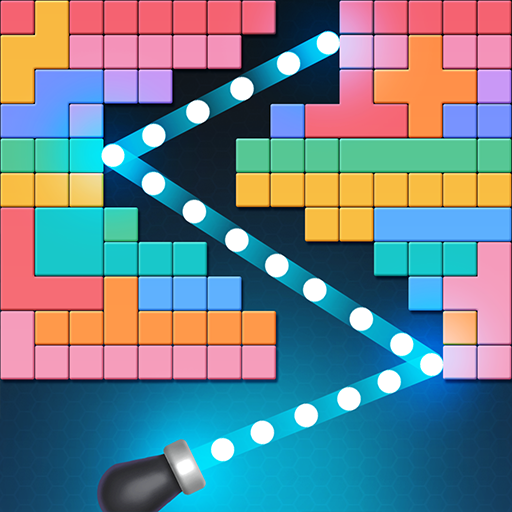このページには広告が含まれます

一筆書きパズルの王
Puzzle | mobirix
BlueStacksを使ってPCでプレイ - 5憶以上のユーザーが愛用している高機能Androidゲーミングプラットフォーム
Play One Connect Puzzle on PC
The line between the point and the point can only pass once and all points must be connected.
Challenge more complex and diverse connections to clear more stages.
[Game Features]
- Supported various special lines
- Supported the hint items to help when you are in trouble
- included some mini games
- Supported 16 languages
- Supported achievement system and leaderboard.
- Supported table devices
Challenge more complex and diverse connections to clear more stages.
[Game Features]
- Supported various special lines
- Supported the hint items to help when you are in trouble
- included some mini games
- Supported 16 languages
- Supported achievement system and leaderboard.
- Supported table devices
一筆書きパズルの王をPCでプレイ
-
BlueStacksをダウンロードしてPCにインストールします。
-
GoogleにサインインしてGoogle Play ストアにアクセスします。(こちらの操作は後で行っても問題ありません)
-
右上の検索バーに一筆書きパズルの王を入力して検索します。
-
クリックして検索結果から一筆書きパズルの王をインストールします。
-
Googleサインインを完了して一筆書きパズルの王をインストールします。※手順2を飛ばしていた場合
-
ホーム画面にて一筆書きパズルの王のアイコンをクリックしてアプリを起動します。