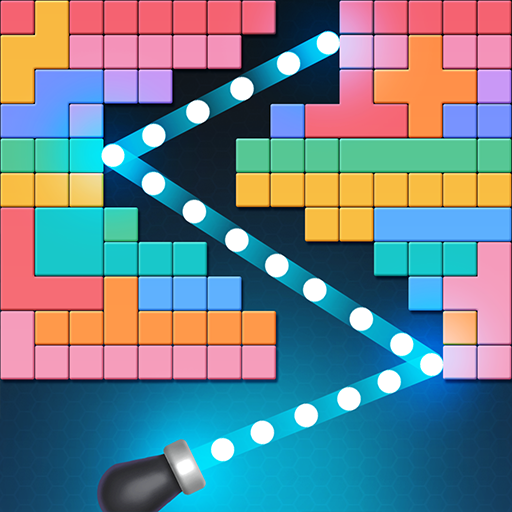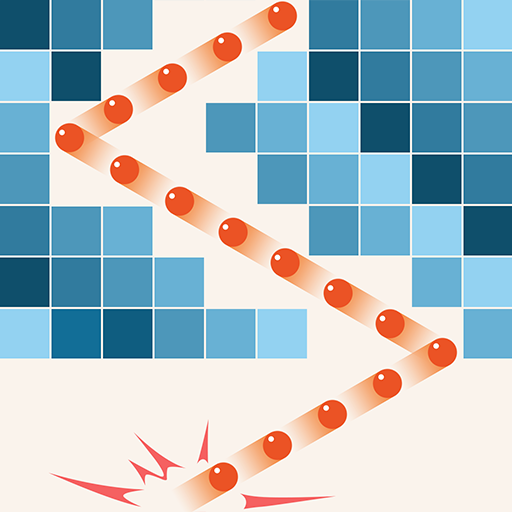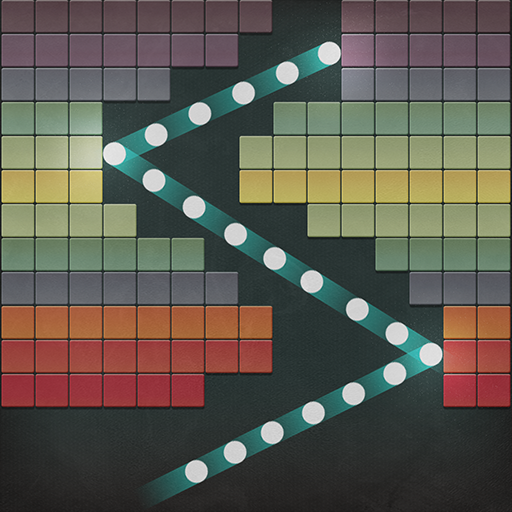このページには広告が含まれます

ブリックスブレーカーショット
Arcade | mobirix
BlueStacksを使ってPCでプレイ - 5憶以上のユーザーが愛用している高機能Androidゲーミングプラットフォーム
Play Bricks Breaker Shot on PC
The most evolutionary brick breaker game.
Start the game with multiple balls and experience most thrilling moment of the game play.
Download it for free right now!
[How to play]
- Fires the ball with a touch.
- Damage the bricks with balls.
- When durability of brick reaches to 0, it is destroyed.
- When the bricks come down to the bottom of the stage board, the game is over.
[Features]
- Free to play
- Horizontally 13 space game board
- Easy control
- Tons of stages
- Characteristic stages with various shapes and gimmicks
- Unlimited mode supported
- Mini-game mode supported
- Start the game with 50 balls
- Various Balls of unique shapes (Star, Triangle, Square, and diamond)
- Offline game supported (Playable without WiFi & internet connection)
- Multi-player supported
- Achievement & Leaderboard supported
Homepage:
https://play.google.com/store/apps/dev?id=4864673505117639552
Facebook:
https://www.facebook.com/mobirixplayen
YouTube :
https://www.youtube.com/user/mobirix1
Start the game with multiple balls and experience most thrilling moment of the game play.
Download it for free right now!
[How to play]
- Fires the ball with a touch.
- Damage the bricks with balls.
- When durability of brick reaches to 0, it is destroyed.
- When the bricks come down to the bottom of the stage board, the game is over.
[Features]
- Free to play
- Horizontally 13 space game board
- Easy control
- Tons of stages
- Characteristic stages with various shapes and gimmicks
- Unlimited mode supported
- Mini-game mode supported
- Start the game with 50 balls
- Various Balls of unique shapes (Star, Triangle, Square, and diamond)
- Offline game supported (Playable without WiFi & internet connection)
- Multi-player supported
- Achievement & Leaderboard supported
Homepage:
https://play.google.com/store/apps/dev?id=4864673505117639552
Facebook:
https://www.facebook.com/mobirixplayen
YouTube :
https://www.youtube.com/user/mobirix1
ブリックスブレーカーショットをPCでプレイ
-
BlueStacksをダウンロードしてPCにインストールします。
-
GoogleにサインインしてGoogle Play ストアにアクセスします。(こちらの操作は後で行っても問題ありません)
-
右上の検索バーにブリックスブレーカーショットを入力して検索します。
-
クリックして検索結果からブリックスブレーカーショットをインストールします。
-
Googleサインインを完了してブリックスブレーカーショットをインストールします。※手順2を飛ばしていた場合
-
ホーム画面にてブリックスブレーカーショットのアイコンをクリックしてアプリを起動します。