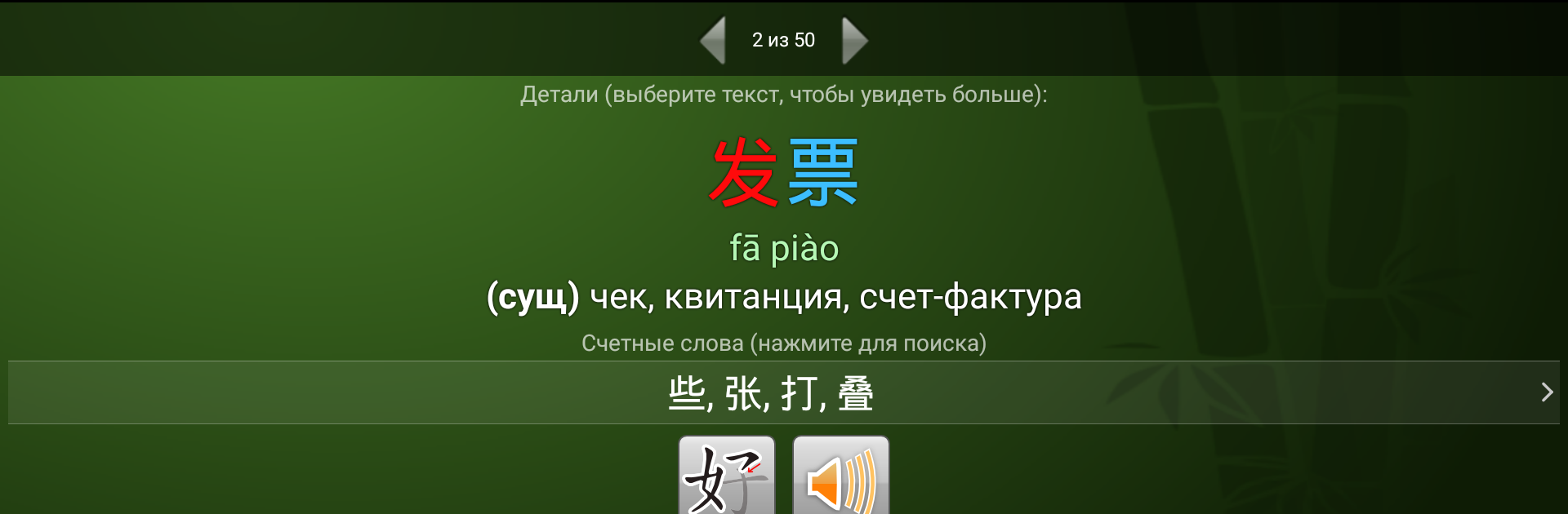
trainchinese Китайско-русский
BlueStacksを使ってPCでプレイ - 5憶以上のユーザーが愛用している高機能Androidゲーミングプラットフォーム
Run Китайско-русский словарь on PC or Mac
Why limit yourself to your small screen on the phone? Run Китайско-русский словарь, an app by trainchinese, best experienced on your PC or Mac with BlueStacks, the world’s #1 Android emulator.
So, this Китайско-русский словарь app is way more than a regular dictionary. It feels like someone built a whole toolbox for learning Chinese, especially if you’re into Russian too. You don’t just get the meaning of a word — the app comes with thousands of word lists, audio recordings, loads of real examples, and even animations to show you how each character is written. It’s actually pretty helpful because you can make flashcards straight from any dictionary entry. And with BlueStacks on a PC, stuff like reviewing lists or checking writing animations is easier to see and organize.
One thing that stands out is how the search works. Even if someone doesn’t spell a word right, the app offers suggestions, so it kind of nudges you in the right direction. There’s a ton of flexibility: if someone wants to learn only nouns or look for measure words, the system helps filter that out. Switching between Simplified and Traditional characters is really smooth too, which is rare. People can basically learn the way they want — you can focus on listening, translation, or writing, and the app breaks it up into separate modes so studying doesn’t get boring. It also uses spaced repetition, so you’ll keep seeing the words you need until they really stick. Everything syncs with the web version, and the notes feature lets people jot down little reminders or mnemonics with their flashcards. For learners, especially those looking to get the writing part right, these features make it a lot easier to get into Chinese, whether it’s basic phrases or more serious study.
BlueStacks gives you the much-needed freedom to experience your favorite apps on a bigger screen. Get it now.
trainchinese Китайско-русский をPCでプレイ
-
BlueStacksをダウンロードしてPCにインストールします。
-
GoogleにサインインしてGoogle Play ストアにアクセスします。(こちらの操作は後で行っても問題ありません)
-
右上の検索バーにtrainchinese Китайско-русский を入力して検索します。
-
クリックして検索結果からtrainchinese Китайско-русский をインストールします。
-
Googleサインインを完了してtrainchinese Китайско-русский をインストールします。※手順2を飛ばしていた場合
-
ホーム画面にてtrainchinese Китайско-русский のアイコンをクリックしてアプリを起動します。

