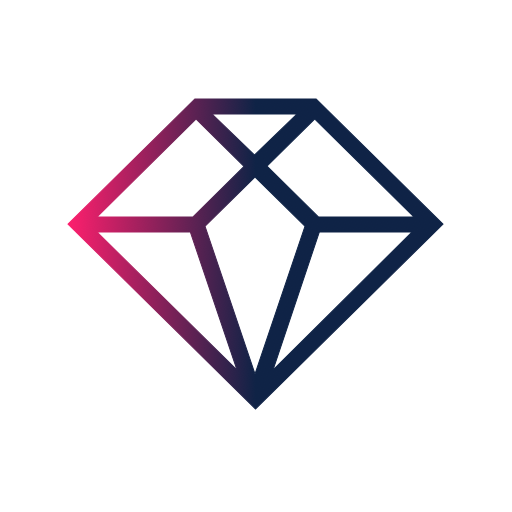このページには広告が含まれます

MOMO BOARD - Community Builder
仕事効率化 | Momo Networks, Inc.
BlueStacksを使ってPCでプレイ - 5憶以上のユーザーが愛用している高機能Androidゲーミングプラットフォーム
Play MOMO BOARD - Community Builder on PC
MOMO BOARD is an all-in-one message board for your community that’s free and works on both desktop and mobile platform.
By combining message board, messenger, and cloud storage in a single platform, community communication is made super easy.
Create a community board and help members interact with each other easily and stay on the same page. Chat and collaborate in real time from anywhere. Archive everything and quickly search and retrieve.
- Free 10GB cloud storage for each account
- Permanently archive any uploaded files, images, videos.
- Community privacy setting (Public/Private)
- Community admin features (Dismiss members, Delete board posts, Transfer admin)
- Designate staff admin members and co-manage your community
- Unlimited posts/members
- Create 1:1 or Group chat room
- Attach files, image, video when you're posting or sending chat messages.
- Permanently delete your own chat messages from all sides
Stay simple, relevant and efficient.
Save time and effort running your community.
Engage your community today!
By combining message board, messenger, and cloud storage in a single platform, community communication is made super easy.
Create a community board and help members interact with each other easily and stay on the same page. Chat and collaborate in real time from anywhere. Archive everything and quickly search and retrieve.
- Free 10GB cloud storage for each account
- Permanently archive any uploaded files, images, videos.
- Community privacy setting (Public/Private)
- Community admin features (Dismiss members, Delete board posts, Transfer admin)
- Designate staff admin members and co-manage your community
- Unlimited posts/members
- Create 1:1 or Group chat room
- Attach files, image, video when you're posting or sending chat messages.
- Permanently delete your own chat messages from all sides
Stay simple, relevant and efficient.
Save time and effort running your community.
Engage your community today!
MOMO BOARD - Community BuilderをPCでプレイ
-
BlueStacksをダウンロードしてPCにインストールします。
-
GoogleにサインインしてGoogle Play ストアにアクセスします。(こちらの操作は後で行っても問題ありません)
-
右上の検索バーにMOMO BOARD - Community Builderを入力して検索します。
-
クリックして検索結果からMOMO BOARD - Community Builderをインストールします。
-
Googleサインインを完了してMOMO BOARD - Community Builderをインストールします。※手順2を飛ばしていた場合
-
ホーム画面にてMOMO BOARD - Community Builderのアイコンをクリックしてアプリを起動します。