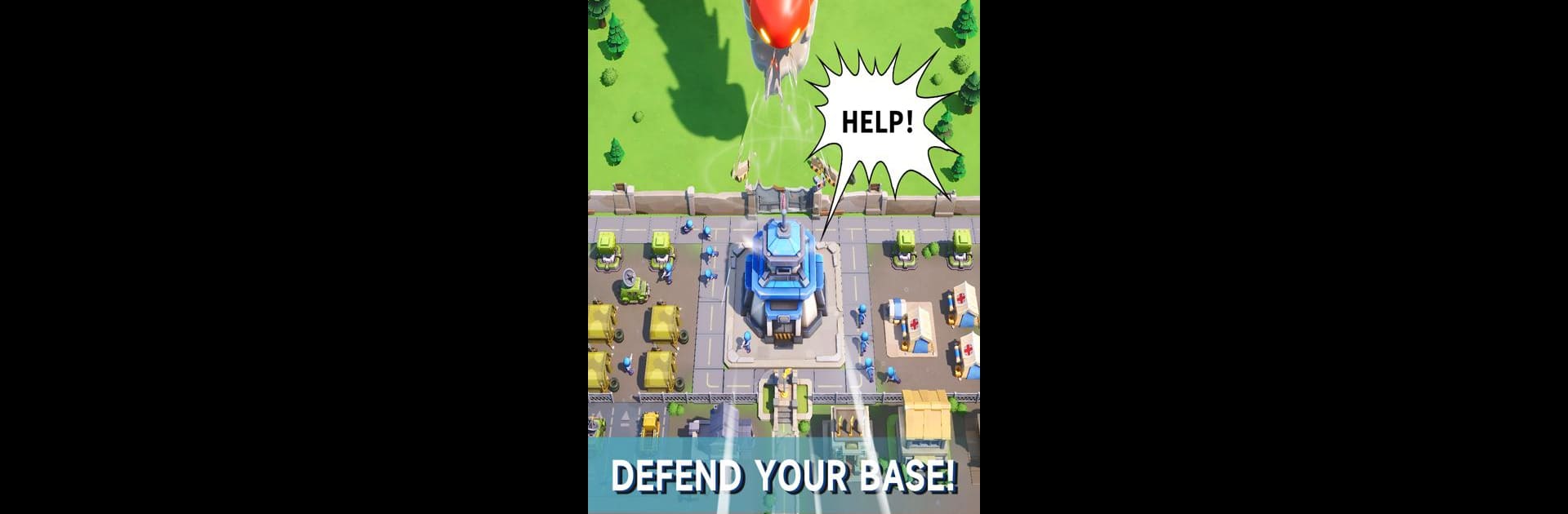

Breakout: Last Survival
BlueStacksを使ってPCでプレイ - 5憶以上のユーザーが愛用している高機能Androidゲーミングプラットフォーム
Play Breakout: Last Survival on PC or Mac
Breakout: Last Survival is a Strategy game developed by Moonlife HK. BlueStacks app player is the best Android emulator to play this Android game on your PC or Mac for an immersive gaming experience.
About the Game
Take on the role of a leader in a crumbling world in “Breakout: Last Survival,” a gripping strategy game by Moonlife HK. You’ll manage the last shelter’s defenses and guide your band of survivors through relentless challenges. Your decisions will shape the future of humanity’s last hope.
Game Features
-
Move Fast
With danger looming, grab your weapons and fortify your defenses. Time is of the essence as you fight to protect your shelter. -
Strengthen Your Forces
Collect powerful gear and enhance your combat skills. Rally your survivors to form a force that’s impossible to defeat. -
Build the Ultimate Team
Recruit heroes with diverse skills from different military branches. Craft a powerhouse team and crush your enemies. -
Strategize Wisely
Plan ahead, secure your camp, and team up with other survivors. Cooperation is your key to ensure survival.
Embark on a journey where quick thinking and strategy decide the fate of the world’s last shelter!
Breakout: Last SurvivalをPCでプレイ
-
BlueStacksをダウンロードしてPCにインストールします。
-
GoogleにサインインしてGoogle Play ストアにアクセスします。(こちらの操作は後で行っても問題ありません)
-
右上の検索バーにBreakout: Last Survivalを入力して検索します。
-
クリックして検索結果からBreakout: Last Survivalをインストールします。
-
Googleサインインを完了してBreakout: Last Survivalをインストールします。※手順2を飛ばしていた場合
-
ホーム画面にてBreakout: Last Survivalのアイコンをクリックしてアプリを起動します。

