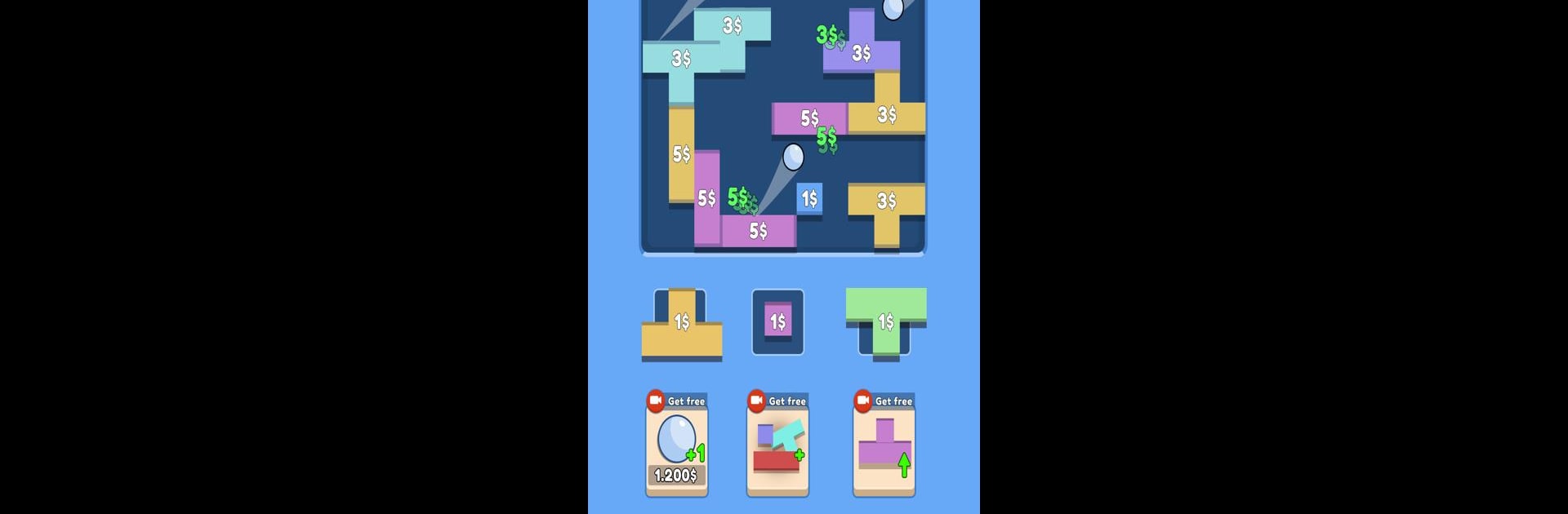

Money Bounce Ball
BlueStacksを使ってPCでプレイ - 5憶以上のユーザーが愛用している高機能Androidゲーミングプラットフォーム
Play Money Bounce Ball on PC or Mac
Explore a whole new adventure with Money Bounce Ball, a Casual game created by Moonlight Studio.. Experience great gameplay with BlueStacks, the most popular gaming platform to play Android games on your PC or Mac.
About the Game
Welcome to the world of Money Bounce Ball, a charming casual game by Moonlight Studio where strategic upgrades lead to unstoppable wealth! Watch bouncy balls generate a stream of coins, even while you’re offline. Forget constant tapping; smart investments and calculated decisions are key to your success. You’ll be entertained as your balls bounce around, collecting coins with every leap.
Game Features
-
Bouncing Bonanza: Your balls automatically bounce and collect coins. Enhance their speed and bounce height to maximize earnings.
-
Unique Ball Types: Unlock new balls, each boasting unique abilities and styles. Expand your collection and watch your idle income soar.
-
Strategic Upgrades: Invest in multipliers, coin magnets, and special abilities to supercharge your earnings.
-
Diverse Environments: Navigate through lively cityscapes and serene landscapes, each offering distinct challenges and rewards.
-
Daily Quests & Achievements: Complete quests to earn bonuses and unlock exclusive content.
Play on BlueStacks for a seamless experience filled with strategic growth and endless fun!
Slay your opponents with your epic moves. Play it your way on BlueStacks and dominate the battlefield.
Money Bounce BallをPCでプレイ
-
BlueStacksをダウンロードしてPCにインストールします。
-
GoogleにサインインしてGoogle Play ストアにアクセスします。(こちらの操作は後で行っても問題ありません)
-
右上の検索バーにMoney Bounce Ballを入力して検索します。
-
クリックして検索結果からMoney Bounce Ballをインストールします。
-
Googleサインインを完了してMoney Bounce Ballをインストールします。※手順2を飛ばしていた場合
-
ホーム画面にてMoney Bounce Ballのアイコンをクリックしてアプリを起動します。



