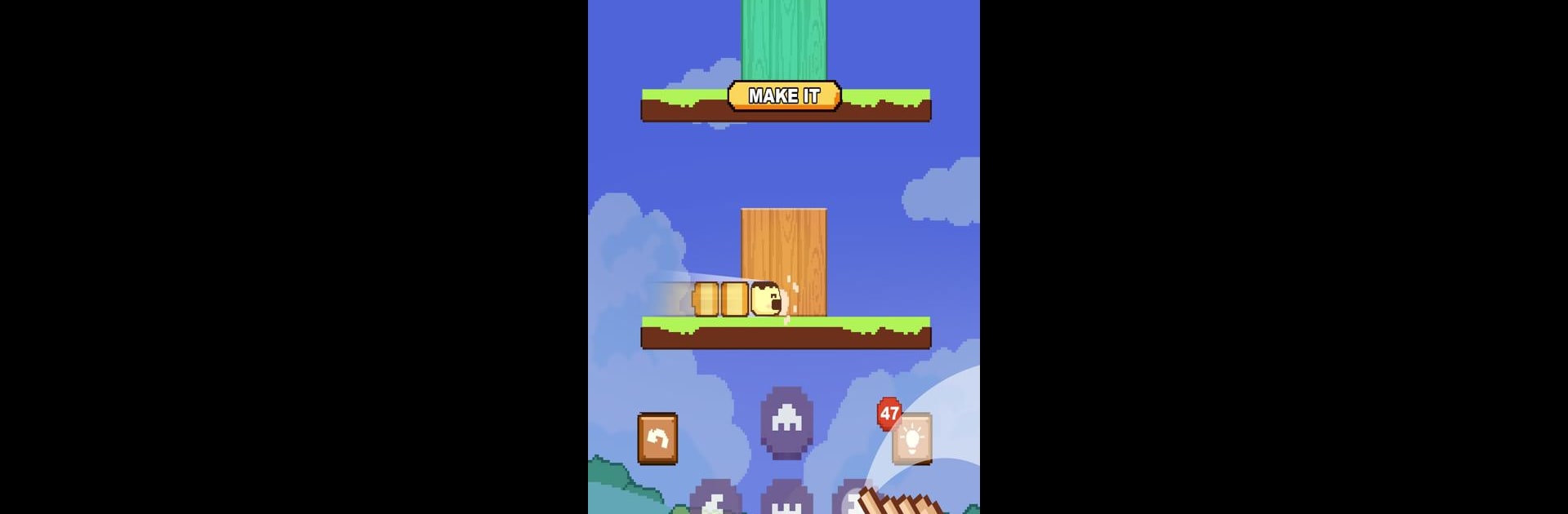

Artisan Worm
BlueStacksを使ってPCでプレイ - 5憶以上のユーザーが愛用している高機能Androidゲーミングプラットフォーム
Play Artisan Worm on PC or Mac
Artisan Worm is a Casual game developed by Moonlight Studio.. BlueStacks app player is the best Android emulator to play this Android game on your PC or Mac for an immersive gaming experience.
About the Game
Artisan Worm lets you guide a skillful worm in carving wooden blocks into intricate masterpieces. As you maneuver through wood, the game challenges your creativity and precision with levels that get trickier as you go. Expect to strategize your paths and navigate sharp turns for artistic perfection.
Game Features
- Creative Carving Challenges: Tackle levels with increasing complexity, each demanding cunning paths to craft precise designs.
- Intuitive Controls: Easy-to-use controls let you focus on creativity without getting bogged down in complicated mechanics.
- Charming Graphics: Delight in the whimsical aesthetics that make your carving journey visually rewarding.
- Unlockable Tools: As you progress, discover new tools that enhance your creativity and allow for even more intricate carvings.
- Social Sharing: Show off your best creations to friends and let them marvel at your artistry.
Embrace your inner artist with Artisan Worm, and let your carving skills shine! Available on BlueStacks.
Artisan WormをPCでプレイ
-
BlueStacksをダウンロードしてPCにインストールします。
-
GoogleにサインインしてGoogle Play ストアにアクセスします。(こちらの操作は後で行っても問題ありません)
-
右上の検索バーにArtisan Wormを入力して検索します。
-
クリックして検索結果からArtisan Wormをインストールします。
-
Googleサインインを完了してArtisan Wormをインストールします。※手順2を飛ばしていた場合
-
ホーム画面にてArtisan Wormのアイコンをクリックしてアプリを起動します。



