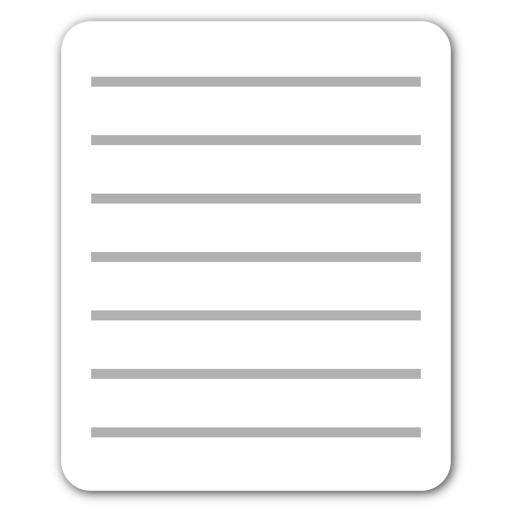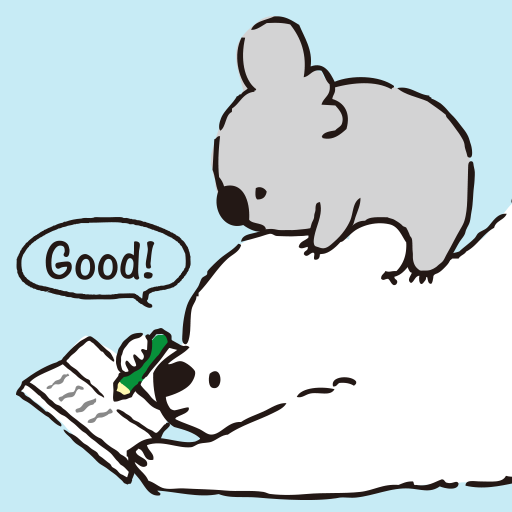このページには広告が含まれます

メモ帳 - Miminote
仕事効率化 | MOQUJI
BlueStacksを使ってPCでプレイ - 5憶以上のユーザーが愛用している高機能Androidゲーミングプラットフォーム
Play Miminote - Notepad on PC
Miminote was designed for making a note quickly with only one hand.
The primary interface is arranged in a range that the thumbs reach.
So you can keep your ideas or sparks promptly.
http://moquji.com/miminote/
Make a note quickly with only one hand.
Miminote knows how to note in one hand.
Instant keyboard, auto-saving by the back key, etc.
If you put app icon to the dock or the bottom of the home screen, you can use more convenient.
Fold down the corner to mark.
Make a dogear for reading again or todo.
Just tap the right edge of the note, you can make it.
With filter, you can narrow down folded notes.
The primary interface is arranged in a range that the thumbs reach.
So you can keep your ideas or sparks promptly.
http://moquji.com/miminote/
Make a note quickly with only one hand.
Miminote knows how to note in one hand.
Instant keyboard, auto-saving by the back key, etc.
If you put app icon to the dock or the bottom of the home screen, you can use more convenient.
Fold down the corner to mark.
Make a dogear for reading again or todo.
Just tap the right edge of the note, you can make it.
With filter, you can narrow down folded notes.
メモ帳 - MiminoteをPCでプレイ
-
BlueStacksをダウンロードしてPCにインストールします。
-
GoogleにサインインしてGoogle Play ストアにアクセスします。(こちらの操作は後で行っても問題ありません)
-
右上の検索バーにメモ帳 - Miminoteを入力して検索します。
-
クリックして検索結果からメモ帳 - Miminoteをインストールします。
-
Googleサインインを完了してメモ帳 - Miminoteをインストールします。※手順2を飛ばしていた場合
-
ホーム画面にてメモ帳 - Miminoteのアイコンをクリックしてアプリを起動します。