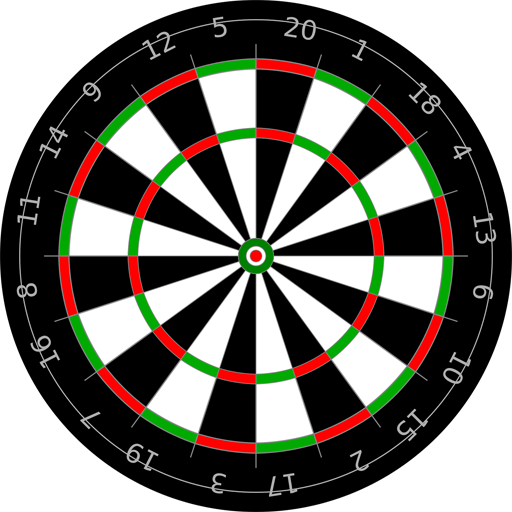このページには広告が含まれます

Darts Match
Sports | Motionlab Interactive Ltd
BlueStacksを使ってPCでプレイ - 5憶以上のユーザーが愛用している高機能Androidゲーミングプラットフォーム
Play Darts Match on PC
Play darts against a number of tough computer opponents and your Facebook friends in ‘Darts Match’, the most lifelike darts game on the market.
“This is a real bullseye of a game“ The Sun Newspaper
Played on an officially approved PDC/Unicorn dartboard and in a pub-style atmosphere, ‘Darts Match’ offers a natural throwing action in a range of popular darts formats, perfect for both the avid darter and novice.
GAME FEATURES:
• Play Classic games of 501, 301, Around the Clock, and Cricket
• Take on Facebook friends, Computer Opponents or a random player
• World and local leaderboards
• Determine the number of sets and legs played in local games
• Customise your darts in the store, over 50,000 combinations of flights, shafts and barrels.
• Perfect your throwing arm in practice mode
• Records three-dart averages, checkout percentages, total games won and many more stats.
• Suggested checkout finishes
• PDC/Unicorn approved dartboard
• Realistic caller and crowd sound effects
Don’t forget, it’s trebles for show, doubles for dough!
“This is a real bullseye of a game“ The Sun Newspaper
Played on an officially approved PDC/Unicorn dartboard and in a pub-style atmosphere, ‘Darts Match’ offers a natural throwing action in a range of popular darts formats, perfect for both the avid darter and novice.
GAME FEATURES:
• Play Classic games of 501, 301, Around the Clock, and Cricket
• Take on Facebook friends, Computer Opponents or a random player
• World and local leaderboards
• Determine the number of sets and legs played in local games
• Customise your darts in the store, over 50,000 combinations of flights, shafts and barrels.
• Perfect your throwing arm in practice mode
• Records three-dart averages, checkout percentages, total games won and many more stats.
• Suggested checkout finishes
• PDC/Unicorn approved dartboard
• Realistic caller and crowd sound effects
Don’t forget, it’s trebles for show, doubles for dough!
Darts MatchをPCでプレイ
-
BlueStacksをダウンロードしてPCにインストールします。
-
GoogleにサインインしてGoogle Play ストアにアクセスします。(こちらの操作は後で行っても問題ありません)
-
右上の検索バーにDarts Matchを入力して検索します。
-
クリックして検索結果からDarts Matchをインストールします。
-
Googleサインインを完了してDarts Matchをインストールします。※手順2を飛ばしていた場合
-
ホーム画面にてDarts Matchのアイコンをクリックしてアプリを起動します。