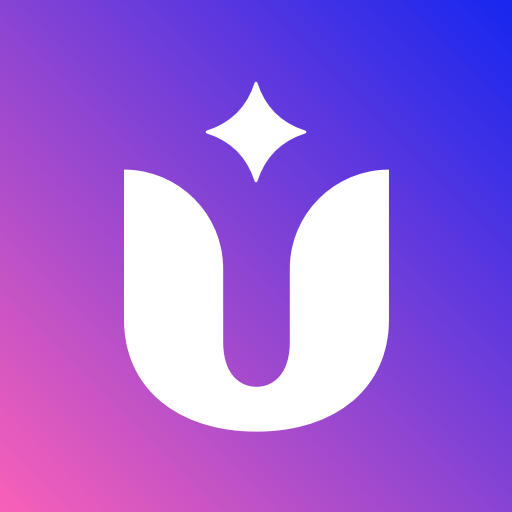このページには広告が含まれます

MuMu - ランダム・ビデオチャット
ソーシャルネットワーク | MuMu
BlueStacksを使ってPCでプレイ - 5憶以上のユーザーが愛用している高機能Androidゲーミングプラットフォーム
Play MuMu - random video chat on PC
On MuMu, making new friends from all over the world can be so easy and relaxing. By tapping on the screen, you will be able to find someone you are interested in and drive loneliness out of your life.
Easy and Efficient
-Show your affinity to someone with a simple touch on the screen. You may get a surprising encounter as long as they show interests back! Plus there is definitely no need to worry about any awkward hellos.
🎞️ Video show
- Online video show for getting to know each other better.
- Chat with whoever you want to and expand your friend circle.
- New and unique features bring you endless fun.
💬 One on One Video Chat
- You can enjoy live video chat on your phone at your leisure.
- HD and smooth video chat guarantees a fun experience.
Easy and Efficient
-Show your affinity to someone with a simple touch on the screen. You may get a surprising encounter as long as they show interests back! Plus there is definitely no need to worry about any awkward hellos.
🎞️ Video show
- Online video show for getting to know each other better.
- Chat with whoever you want to and expand your friend circle.
- New and unique features bring you endless fun.
💬 One on One Video Chat
- You can enjoy live video chat on your phone at your leisure.
- HD and smooth video chat guarantees a fun experience.
MuMu - ランダム・ビデオチャットをPCでプレイ
-
BlueStacksをダウンロードしてPCにインストールします。
-
GoogleにサインインしてGoogle Play ストアにアクセスします。(こちらの操作は後で行っても問題ありません)
-
右上の検索バーにMuMu - ランダム・ビデオチャットを入力して検索します。
-
クリックして検索結果からMuMu - ランダム・ビデオチャットをインストールします。
-
Googleサインインを完了してMuMu - ランダム・ビデオチャットをインストールします。※手順2を飛ばしていた場合
-
ホーム画面にてMuMu - ランダム・ビデオチャットのアイコンをクリックしてアプリを起動します。