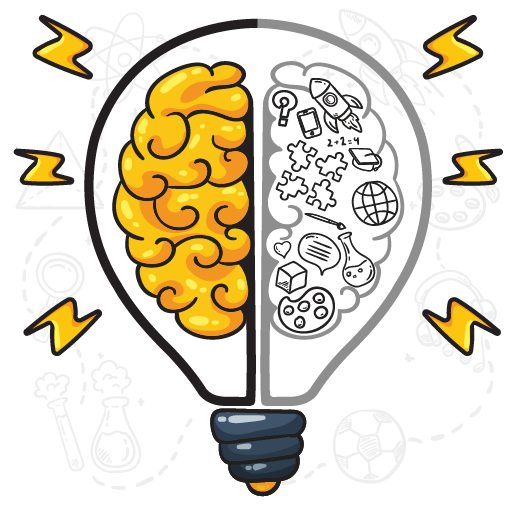このページには広告が含まれます

Music Challenge 3D
Music | LEMON Studio
BlueStacksを使ってPCでプレイ - 5憶以上のユーザーが愛用している高機能Androidゲーミングプラットフォーム
Play Music Challenge 3D on PC
Music Challenge 3D - Music Battle is a rhythm matching music game to test your musical knowledge and reflexes where you need to feel the beat of the music.
The FMF game has several characters: Boyfriend, Girlfriend, Daddy Dearest, Mommy Nearest, Monster, and Spirit. Besides, we have some guest characters like Skid and Pump, Pico, Tankman, and Whitty. Those all mods shall be your opponents or arriving to save Boyfriend and Girlfriend that appear through all the songs in full week (week 7 included) in Friday Night funny game.
As a music arrow game as well as a music battle game, to win all the battles of music in Friday night pumpkin, you should press at the Arrow in time with the beat and the music so that you can achieve a higher score than your opponents.
The FMF game has several characters: Boyfriend, Girlfriend, Daddy Dearest, Mommy Nearest, Monster, and Spirit. Besides, we have some guest characters like Skid and Pump, Pico, Tankman, and Whitty. Those all mods shall be your opponents or arriving to save Boyfriend and Girlfriend that appear through all the songs in full week (week 7 included) in Friday Night funny game.
As a music arrow game as well as a music battle game, to win all the battles of music in Friday night pumpkin, you should press at the Arrow in time with the beat and the music so that you can achieve a higher score than your opponents.
Music Challenge 3DをPCでプレイ
-
BlueStacksをダウンロードしてPCにインストールします。
-
GoogleにサインインしてGoogle Play ストアにアクセスします。(こちらの操作は後で行っても問題ありません)
-
右上の検索バーにMusic Challenge 3Dを入力して検索します。
-
クリックして検索結果からMusic Challenge 3Dをインストールします。
-
Googleサインインを完了してMusic Challenge 3Dをインストールします。※手順2を飛ばしていた場合
-
ホーム画面にてMusic Challenge 3Dのアイコンをクリックしてアプリを起動します。