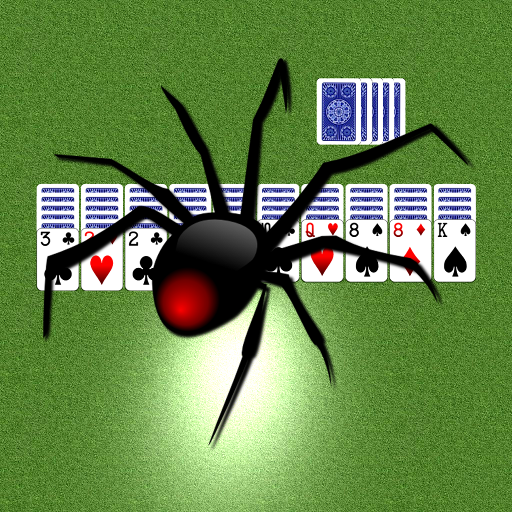このページには広告が含まれます
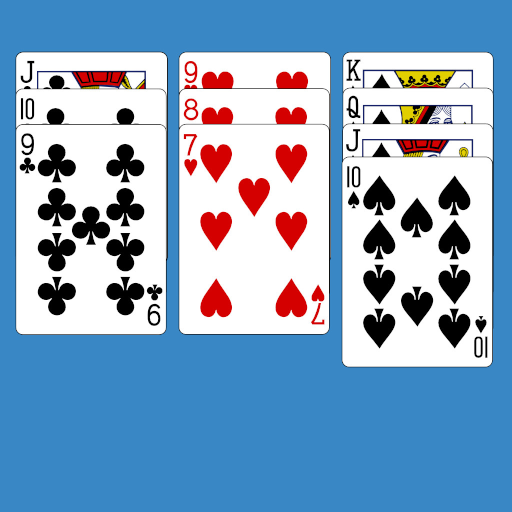
Classic Spider Solitaire
Card | KL
BlueStacksを使ってPCでプレイ - 5憶以上のユーザーが愛用している高機能Androidゲーミングプラットフォーム
Play Classic Spider Solitaire on PC
Spider Solitaire is a classic solitaire game.
The goal in this game is to remove all cards by ordering all the cards in descending runs from King down
to Ace in the same suit.A card can always be moved onto a card that is one higher in rank.You can move multiple cards together if they are all part of a run in the same suit.
Click the stock piles at the lower right corner to deal new cards.Note that this can only be done when all
tableau piles are occupied.The game can be played in three different modes,beginner(1 suit),intermediate(2 suits),and advanced(4 suits).
The goal in this game is to remove all cards by ordering all the cards in descending runs from King down
to Ace in the same suit.A card can always be moved onto a card that is one higher in rank.You can move multiple cards together if they are all part of a run in the same suit.
Click the stock piles at the lower right corner to deal new cards.Note that this can only be done when all
tableau piles are occupied.The game can be played in three different modes,beginner(1 suit),intermediate(2 suits),and advanced(4 suits).
Classic Spider SolitaireをPCでプレイ
-
BlueStacksをダウンロードしてPCにインストールします。
-
GoogleにサインインしてGoogle Play ストアにアクセスします。(こちらの操作は後で行っても問題ありません)
-
右上の検索バーにClassic Spider Solitaireを入力して検索します。
-
クリックして検索結果からClassic Spider Solitaireをインストールします。
-
Googleサインインを完了してClassic Spider Solitaireをインストールします。※手順2を飛ばしていた場合
-
ホーム画面にてClassic Spider Solitaireのアイコンをクリックしてアプリを起動します。