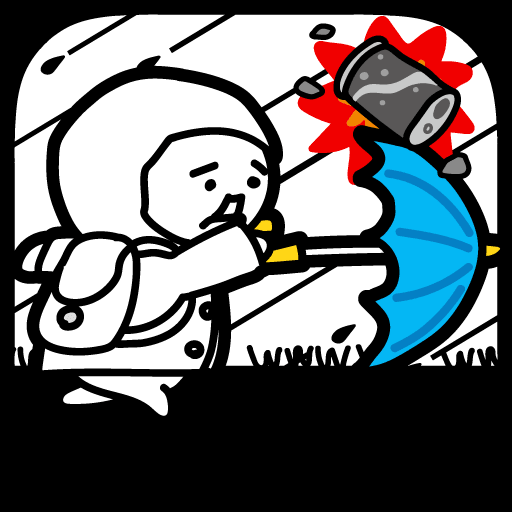このページには広告が含まれます

目指せYouTuber -人気ユーチューバー無料育成ゲーム-
Simulation | natsukaze
BlueStacksを使ってPCでプレイ - 5憶以上のユーザーが愛用している高機能Androidゲーミングプラットフォーム
Play Become a YouTuber on PC
Youtuber, which has become popular with niece, has emerged as a game that you can enjoy by leaving it. Please try a new sense of training game once in your spare time.
Shoot, edit, upload videos to utube. Let's increase the number of subscribers.
Those who are interested but who are actually doing it for a while ... and those who are interested in the game you are playing. Kids, elementary, middle and high school students who can not post videos yet can start.
Aiming to be a longing profession and earning you money, shoot videos today.
Shoot, edit, upload videos to utube. Let's increase the number of subscribers.
Those who are interested but who are actually doing it for a while ... and those who are interested in the game you are playing. Kids, elementary, middle and high school students who can not post videos yet can start.
Aiming to be a longing profession and earning you money, shoot videos today.
目指せYouTuber -人気ユーチューバー無料育成ゲーム-をPCでプレイ
-
BlueStacksをダウンロードしてPCにインストールします。
-
GoogleにサインインしてGoogle Play ストアにアクセスします。(こちらの操作は後で行っても問題ありません)
-
右上の検索バーに目指せYouTuber -人気ユーチューバー無料育成ゲーム-を入力して検索します。
-
クリックして検索結果から目指せYouTuber -人気ユーチューバー無料育成ゲーム-をインストールします。
-
Googleサインインを完了して目指せYouTuber -人気ユーチューバー無料育成ゲーム-をインストールします。※手順2を飛ばしていた場合
-
ホーム画面にて目指せYouTuber -人気ユーチューバー無料育成ゲーム-のアイコンをクリックしてアプリを起動します。