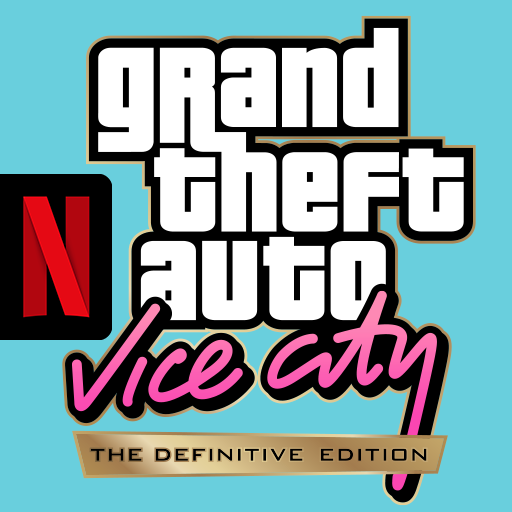このページには広告が含まれます
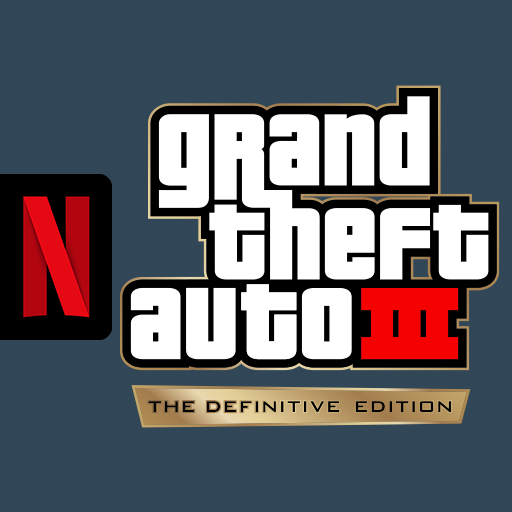
グランド・セフト・オートIII – NETFLIX
アクション | Netflix, Inc.
BlueStacksを使ってPCでプレイ - 5憶以上のユーザーが愛用している高機能Androidゲーミングプラットフォーム
Play GTA III – NETFLIX on PC
NETFLIX MEMBERSHIP REQUIRED.
Experience the epic open-world adventure that started it all updated for a new generation with across-the-board enhancements including brilliant new lighting and environmental upgrades, with high-resolution textures, increased draw distance, Grand Theft Auto V-style controls and targeting, and much more.
It all starts in Liberty City. With revolutionary freedom to go anywhere and jack anyone, Grand Theft Auto III puts the center of the criminal underworld at your fingertips, if you have enough guts to take it.
- Created by Rockstar Games.
Rockstar Games, Grand Theft Auto, Grand Theft Auto: The Trilogy – The Definitive Edition, Grand Theft Auto III – The Definitive Edition and [R* Logo] are marks/logos/copyrights of Take-Two Interactive. All rights reserved. Unreal® Engine, Copyright 1998–2023, Epic Games, Inc. All rights reserved. Uses Oodle. Copyright © 2008–2023 by Epic Game Tools, Inc. All other marks and trademarks are properties of their respective owners.
Experience the epic open-world adventure that started it all updated for a new generation with across-the-board enhancements including brilliant new lighting and environmental upgrades, with high-resolution textures, increased draw distance, Grand Theft Auto V-style controls and targeting, and much more.
It all starts in Liberty City. With revolutionary freedom to go anywhere and jack anyone, Grand Theft Auto III puts the center of the criminal underworld at your fingertips, if you have enough guts to take it.
- Created by Rockstar Games.
Rockstar Games, Grand Theft Auto, Grand Theft Auto: The Trilogy – The Definitive Edition, Grand Theft Auto III – The Definitive Edition and [R* Logo] are marks/logos/copyrights of Take-Two Interactive. All rights reserved. Unreal® Engine, Copyright 1998–2023, Epic Games, Inc. All rights reserved. Uses Oodle. Copyright © 2008–2023 by Epic Game Tools, Inc. All other marks and trademarks are properties of their respective owners.
グランド・セフト・オートIII – NETFLIXをPCでプレイ
-
BlueStacksをダウンロードしてPCにインストールします。
-
GoogleにサインインしてGoogle Play ストアにアクセスします。(こちらの操作は後で行っても問題ありません)
-
右上の検索バーにグランド・セフト・オートIII – NETFLIXを入力して検索します。
-
クリックして検索結果からグランド・セフト・オートIII – NETFLIXをインストールします。
-
Googleサインインを完了してグランド・セフト・オートIII – NETFLIXをインストールします。※手順2を飛ばしていた場合
-
ホーム画面にてグランド・セフト・オートIII – NETFLIXのアイコンをクリックしてアプリを起動します。