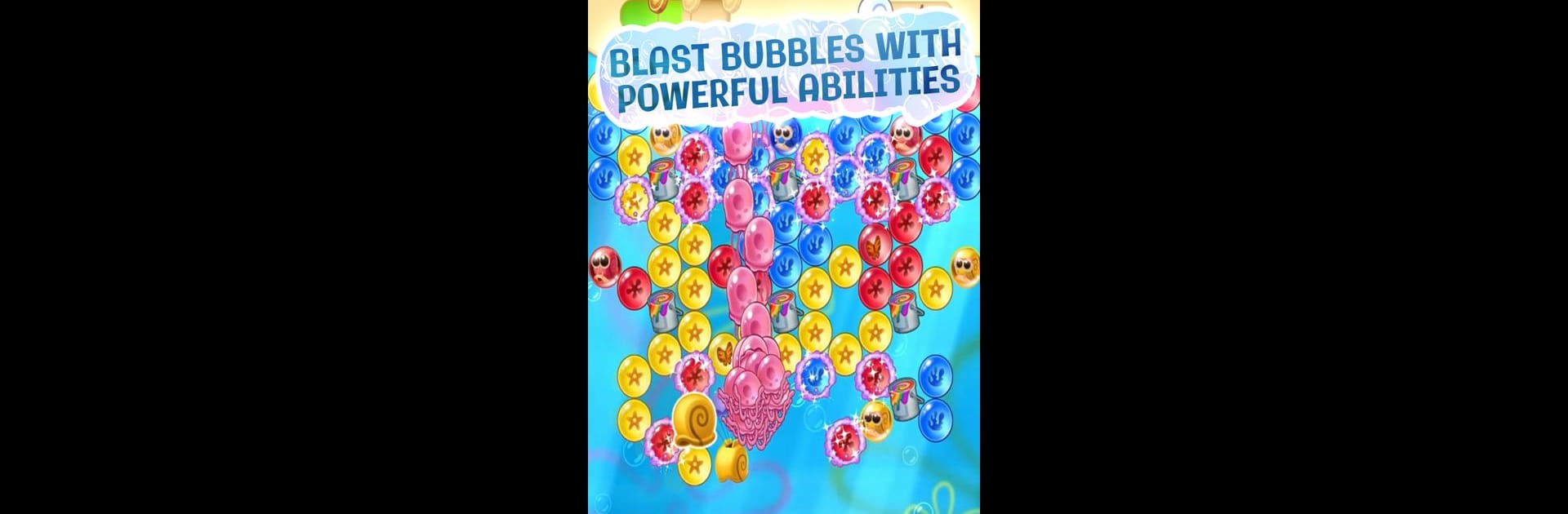
スポンジ・ボブ: バブルポップ NETFLIX
BlueStacksを使ってPCでプレイ - 5憶以上のユーザーが愛用している高機能Androidゲーミングプラットフォーム
Play SpongeBob: Bubble Pop NETFLIX on PC or Mac
Explore a whole new adventure with SpongeBob: Bubble Pop NETFLIX, a Puzzle game created by Netflix, Inc.. Experience great gameplay with BlueStacks, the most popular gaming platform to play Android games on your PC or Mac.
About the Game
Ready for a bubbly adventure with everyone’s favorite sponge? In SpongeBob: Bubble Pop NETFLIX, you’ll join SpongeBob for a wild puzzle quest all around Bikini Bottom. Loads of bubbles are piling up, and it’s up to you (and your fast reflexes) to clear out this mess—SpongeBob style. Whether you’re in the mood for a quick round or settling in for a longer stretch, this colorful puzzle game keeps the laughs—and popping action—coming.
Game Features
Hundreds of Puzzles
There’s no shortage of bubbles to pop! Tackle tons of creative levels, all packed with quirky obstacles and goofy surprises you’d expect under the sea.
SpongeBob’s Costume Powers
Ever wanted to see SpongeBob in a totally wild outfit? Now’s your chance. Each costume packs its own over-the-top powers, letting you blast through tough puzzles in unique ways.
Classic Characters & Places
From Squidward’s grumpy face to the walls of the Krusty Krab, you’ll run into plenty of familiar sights and friends from the Nickelodeon series as you wander around Bikini Bottom.
Offline Play
No Wi-Fi? No problem. Bubble-popping fun travels with you, so you can play whether you’re on a trip or just chilling at home.
Power-Ups & Boosters
Stuck on a tricky level? Special boosters and explosive puzzle pieces (look out for those butterflies) are there to help you blast past any bubble blockades.
Skill Crane Surprises
That iconic arcade machine brings some luck into the mix! Win new costumes and upgrade your favorite bubble-shooting looks for that extra advantage.
And if you’d rather play on a bigger screen with smooth controls, BlueStacks has you covered.
Start your journey now. Download the game on BlueStacks, invite your friends, and march on a new adventure.
スポンジ・ボブ: バブルポップ NETFLIXをPCでプレイ
-
BlueStacksをダウンロードしてPCにインストールします。
-
GoogleにサインインしてGoogle Play ストアにアクセスします。(こちらの操作は後で行っても問題ありません)
-
右上の検索バーにスポンジ・ボブ: バブルポップ NETFLIXを入力して検索します。
-
クリックして検索結果からスポンジ・ボブ: バブルポップ NETFLIXをインストールします。
-
Googleサインインを完了してスポンジ・ボブ: バブルポップ NETFLIXをインストールします。※手順2を飛ばしていた場合
-
ホーム画面にてスポンジ・ボブ: バブルポップ NETFLIXのアイコンをクリックしてアプリを起動します。



