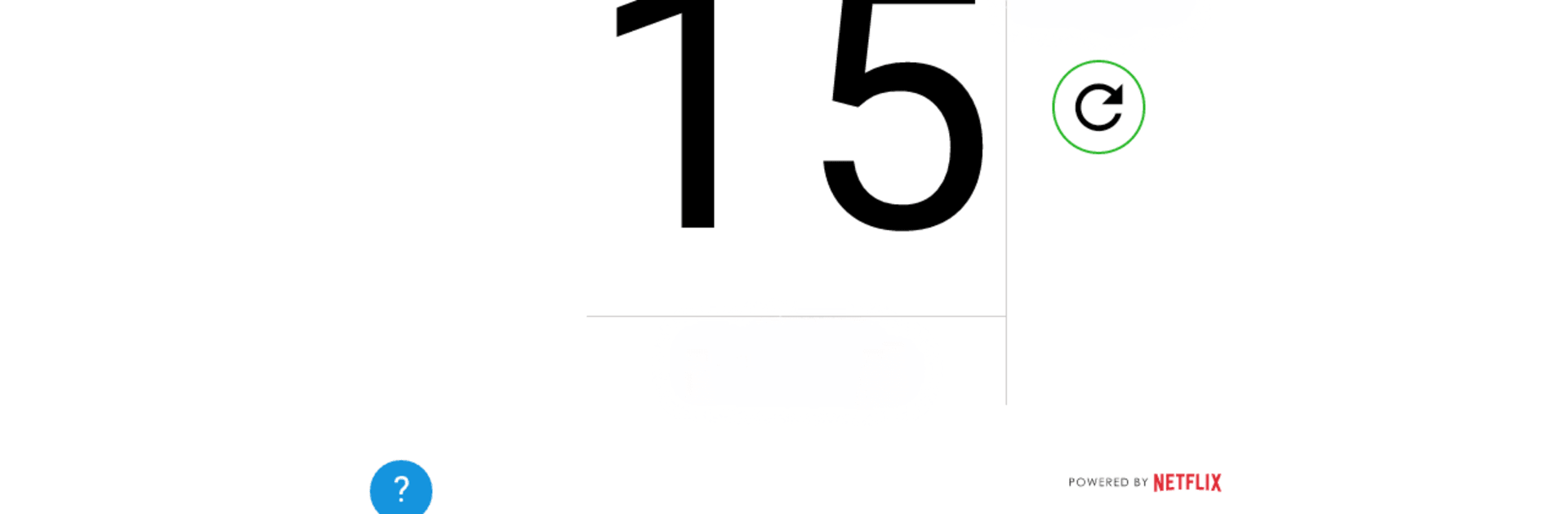

FAST Speed Test
BlueStacksを使ってPCでプレイ - 5憶以上のユーザーが愛用している高機能Androidゲーミングプラットフォーム
Run FAST Speed Test on PC or Mac
What’s better than using FAST Speed Test by Netflix, Inc.? Well, try it on a big screen, on your PC or Mac, with BlueStacks to see the difference.
About the App
Ever wondered just how speedy your internet actually is? FAST Speed Test from Netflix, Inc. gives you a no-fuss way to quickly check your connection, whether you’re on your phone at a café or using broadband at home. The app is all about simplicity—pop it open and within seconds, you’ll know exactly what you’re working with. If you’re tired of complicated tools or just want to avoid those annoying ads, this one keeps things refreshingly clean.
App Features
-
Instant Speed Checks
Get your internet speed results fast—seriously, no waiting around. Hit the button, and the app handles the rest. -
Works Anywhere
Whether you’re traveling abroad or kicking back on your couch, you can use FAST Speed Test to check bandwidth on any network. Mobile data, Wi-Fi, you name it. -
No Ads, No Clutter
Enjoy a totally ad-free experience without distractions or pop-ups. Just a straightforward design focused on what matters. -
Simple and Clear Interface
The app skips the bells and whistles. Everything is easy to read and understand, so you don’t need to be a techie to figure out your download speed. -
Powered by Netflix, Inc.
You can trust the numbers—this app was built by the folks who know a thing or two about reliable streaming. -
Great on BlueStacks Too
Like to check your speed from your desktop? You can use BlueStacks to run FAST Speed Test alongside other Tools apps.
Big screen. Bigger performance. Use BlueStacks on your PC or Mac to run your favorite apps.
FAST Speed TestをPCでプレイ
-
BlueStacksをダウンロードしてPCにインストールします。
-
GoogleにサインインしてGoogle Play ストアにアクセスします。(こちらの操作は後で行っても問題ありません)
-
右上の検索バーにFAST Speed Testを入力して検索します。
-
クリックして検索結果からFAST Speed Testをインストールします。
-
Googleサインインを完了してFAST Speed Testをインストールします。※手順2を飛ばしていた場合
-
ホーム画面にてFAST Speed Testのアイコンをクリックしてアプリを起動します。



