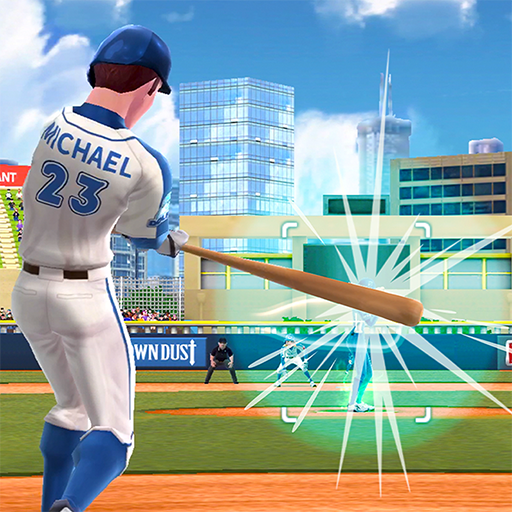NBA Ball Stars
BlueStacksを使ってPCでプレイ - 5憶以上のユーザーが愛用している高機能Androidゲーミングプラットフォーム
Play NBA Ball Stars on PC or Mac
NBA Ball Stars is a Sports game developed by Netmarble. BlueStacks app player is the best platform to play this Android game on your PC or Mac for an immersive gaming experience.
Take the best basketball players from the world’s top professional league and throw them into an addictive gem-busting puzzle action and what do you get? NBA Ball Stars, the one-of-a-kind sports and puzzle game that brings you the best of both worlds.
Draft your very own Dream Team of NBA ballers to create a winning roster that can win you the championship! Unlock cards to get modern-day b-ball giants, like Steph Curry, James Harden, Giannis Antetokounmpo, as well as some of history’s greatest players. Each player has their own spectacular signature moves that you can use to turn a match around.
Use your basketball IQ to think up the best possible line-up to get the most out of the players. Then set your team up with the Formations System, the complex interface that lets you see and use your players in their most effective positions. Upgrade your players and make them better players by upgrading your training facilities.
NBA Ball StarsをPCでプレイ
-
BlueStacksをダウンロードしてPCにインストールします。
-
GoogleにサインインしてGoogle Play ストアにアクセスします。(こちらの操作は後で行っても問題ありません)
-
右上の検索バーにNBA Ball Starsを入力して検索します。
-
クリックして検索結果からNBA Ball Starsをインストールします。
-
Googleサインインを完了してNBA Ball Starsをインストールします。※手順2を飛ばしていた場合
-
ホーム画面にてNBA Ball Starsのアイコンをクリックしてアプリを起動します。